Medit is a lightweight and comprehensive text editor for Linux Mint/Ubuntu which provides syntax highlighting and hence making it simple to work with for both basic text editing as well as for writing programs.
To install it, open Terminal and type :
sudo apt-get install medit
After it is installed, it can be launched from the Applications section.
The interface is clean and elegant yet powerful.
Various coding language specific preferences can be set through Edit > Preferences > Languages and selecting the specific language.
Overall, pretty easy to use and configure. Lots of information about medit can be found on it’s project homepage here.
Happy text editing.

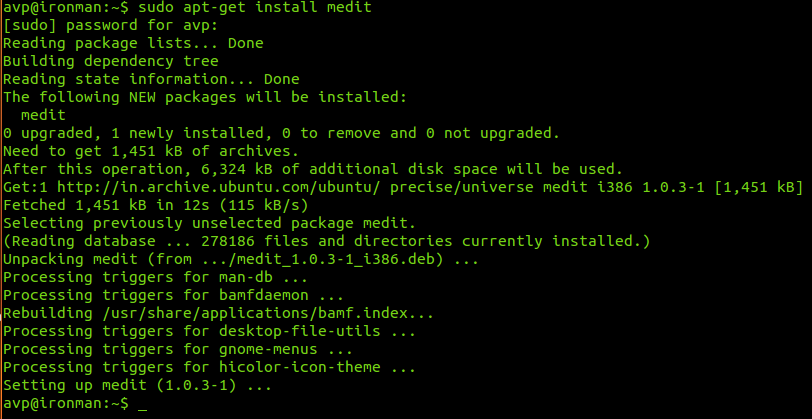
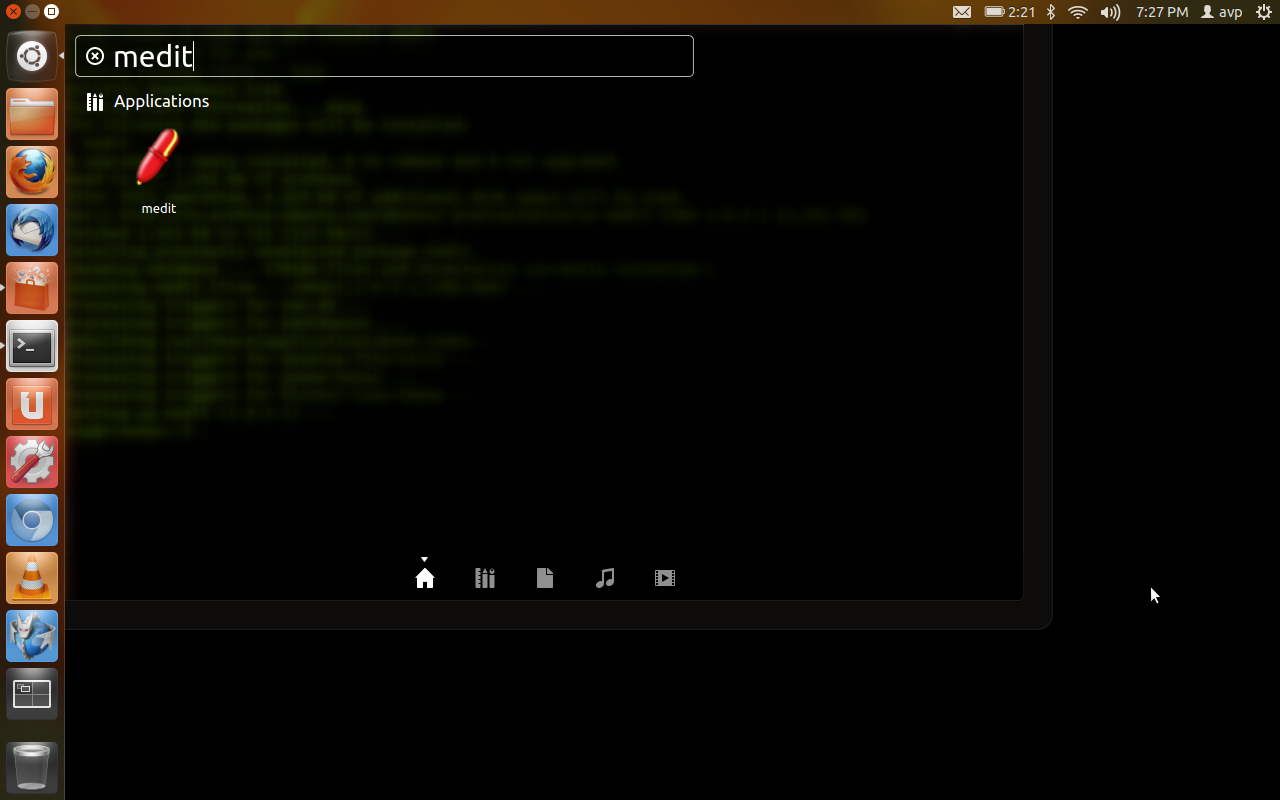
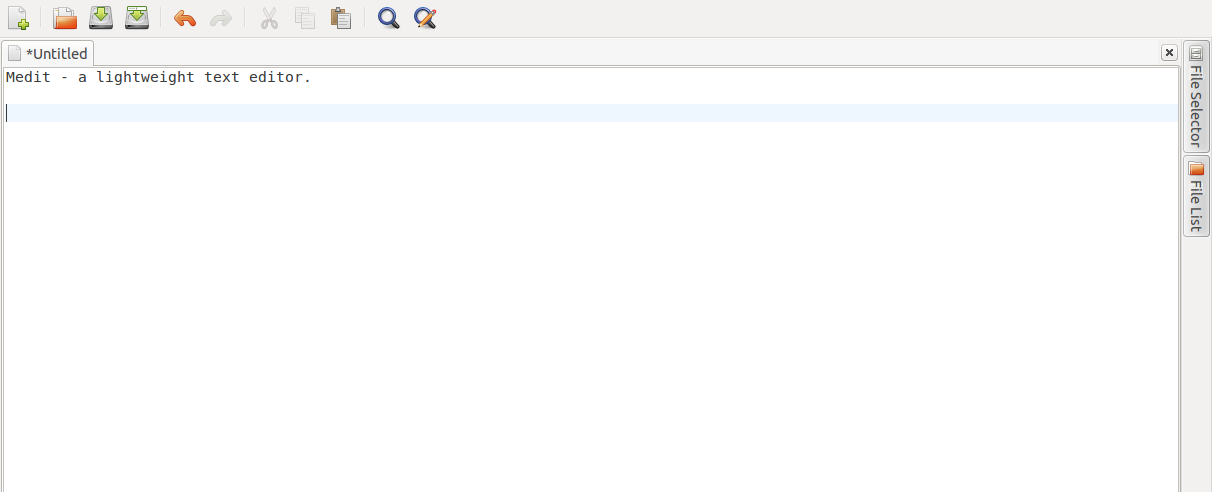
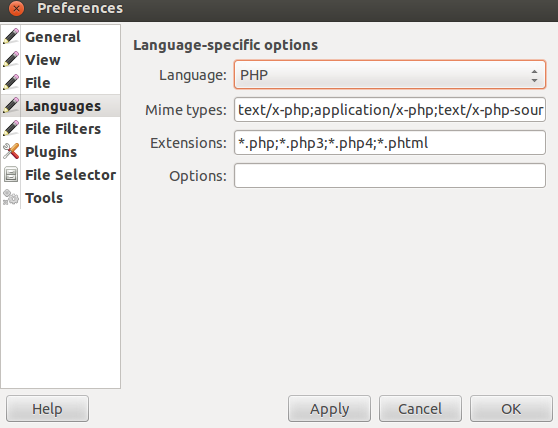
nice editor.