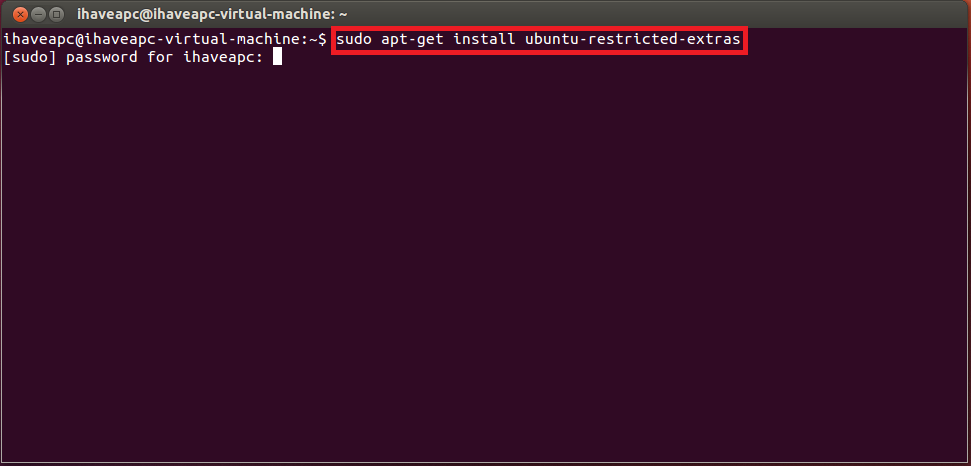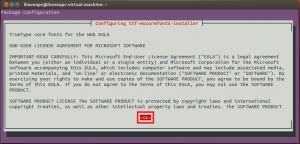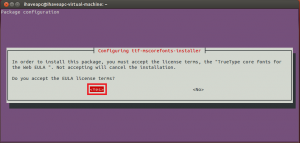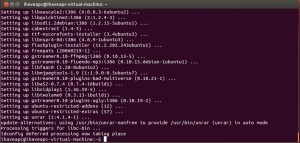Here’s how to install restricted extras in Ubuntu 12.10 ‘Quantal Quetzal’:
1. Issue the following command at the terminal –
sudo apt-get install ubuntu-restricted-extras
2. Answer ‘y’ when prompted and wait while the packages are being downloaded.
3. Accept the EULA for ttf-mscorefonts when prompted and wait for the installation to complete.
There you go! Restricted extras have been successfully installed in Ubuntu 12.10 ‘Quantal Quetzal’.