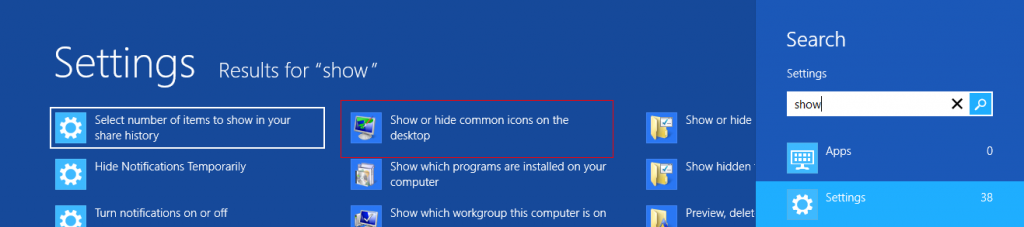After installing Windows 8, the common icons like Computer and Recycle Bin do not show up on the desktop by default.
This can be confusing especially when adjusting to the new Windows UI (shiny, cool tiles 🙂 ), here is how to restore these common icons on the desktop :
1. From the Windows 8 UI, press Windows key + F (or the magnifying glass icon from the extreme right edge after moving the mouse pointer) and select “Settings”. Then type “show” in search box and select “Show or hide common icons on the desktop”.
3. From the list of common icons that are displayed in the “Desktop Icon settings” , select the desired ones (like Computer and Recycle Bin) and click Ok.
All done. These will now show up on the Windows 8 desktop.
Enjoy and do stay tuned for lots of upcoming Windows 8 tutorials!