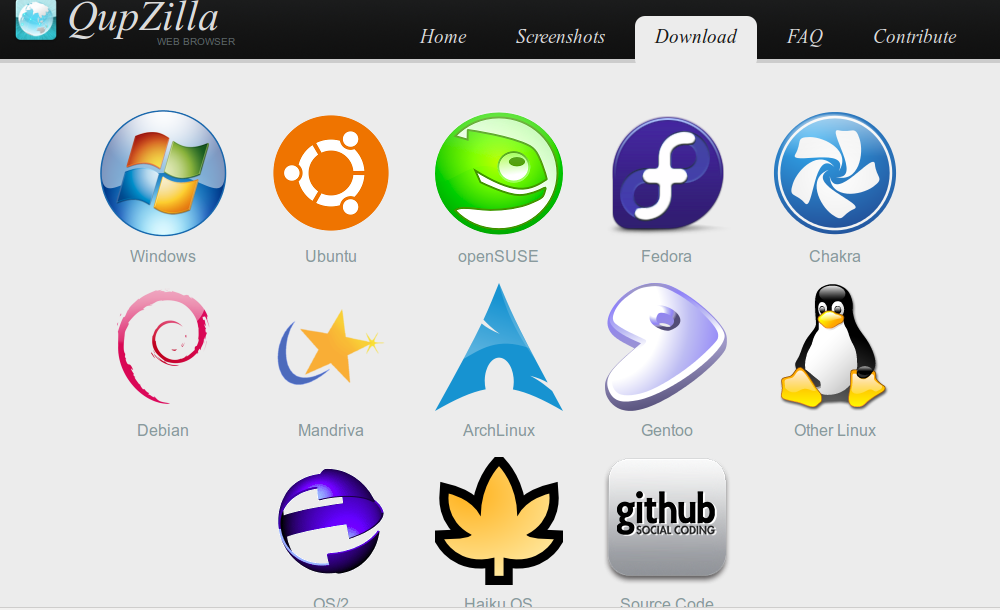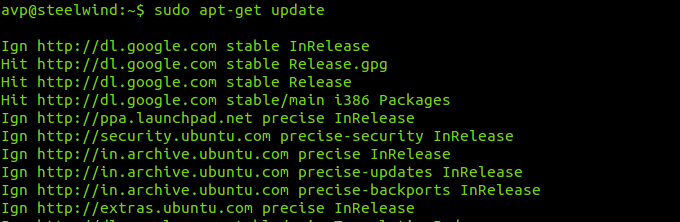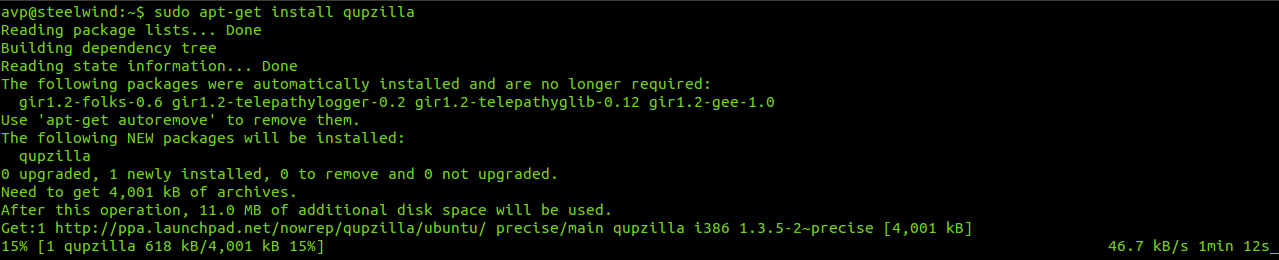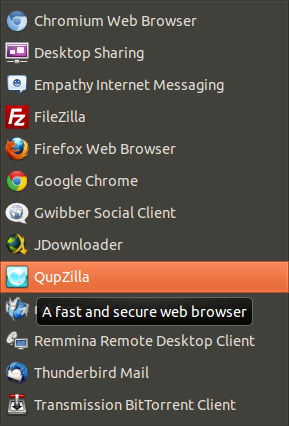QupZilla is a WebKit based lightweight and fast browser.
To install it, simply select the OS from it’s download page and follow the instructions :
For Windows :
The Windows version is a simple setup that is to be run once downloaded.
For Ubuntu / Linux Mint :
Open Terminal and type in the following commands :
Then:
And finally, the installation :
Once installed, it will show up in the “Internet” section in Linux Mint/Ubuntu (or simply search for it from the Unity interface in Ubuntu) and in All Programs >QupZilla (for Windows 7)  :
There are many cool things right off the box in QupZilla.One of them is the AdBlock plugin which is enabled by default (visible as a palm symbol on the bottom right of browser window). Clicking on it will allow to configure it’s settings of quickly disable it for the current site.
The other being Click2Flash plugin which will stop Flash based content from loading automatically and allows it only when manually clicked.
Also, various preferences can be easily changed by either selecting Edit > Preferences (For Linux versions) or Tools > Preferences (for Windows version).
Do give QupZilla a try, many of it’s features are very similar to the popular browsers available and is overall very lightweight and easy to use.
Happy surfing!