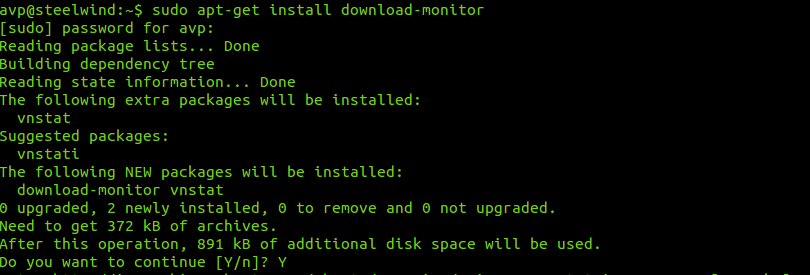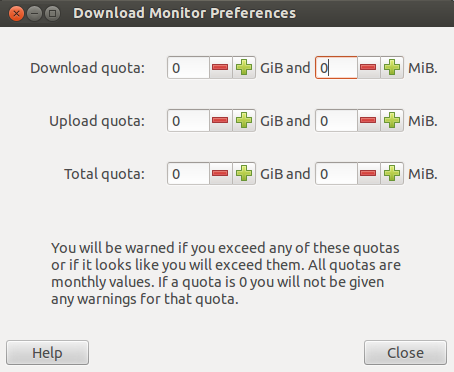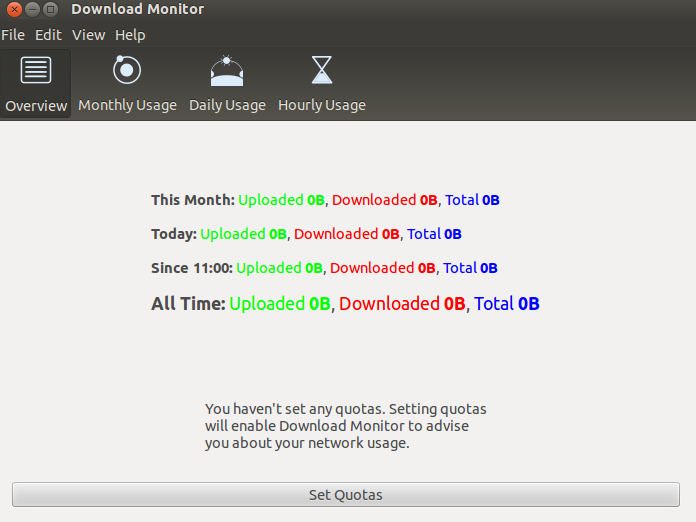Download Monitor is a simple application for Ubuntu / Linux Mint to keep track of volume of network data downloaded and uploaded based on limits set. This can be useful when using a limited Internet plan and also to establish a baseline for various purposes (collecting data usage stats either hourly, daily or monthly).
To install it, first open Terminal and type :
Once installed, it will show up in the “Accessories” menu.
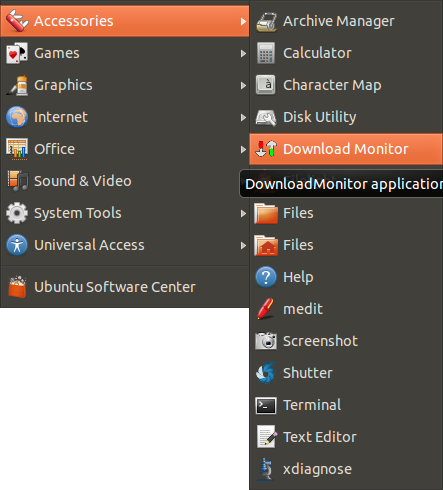
By default, it has no quota assigned, setting it is done through Edit > Preferences.
Set the amount of download and upload limits (in GB and MB) and let the application run.
Once the set quota is exceeded, the notification icon will keep flashing indicating the same. Also, the overall data usage can be quickly viewed through Download Monitor’s main window.
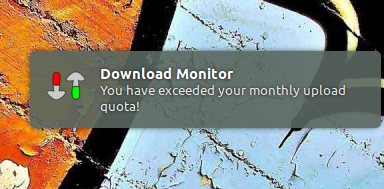
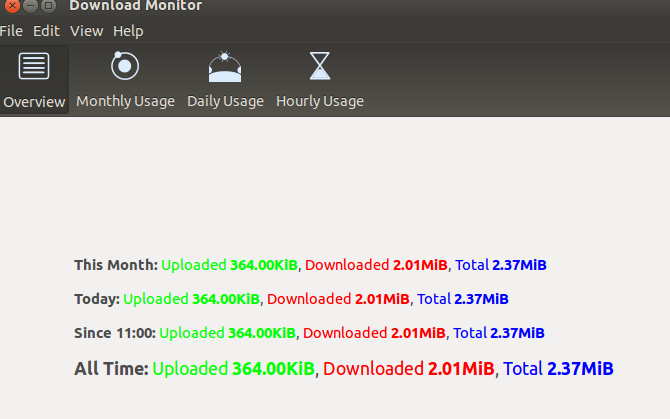
Happy surfing.