Here’s how to easily add Facebook, Twitter and LinkedIn accounts to Windows 8:
1. In the Start screen, click on ‘People’.
2. Click on ‘Connected to’.
3. Click ‘Add an account’.
4. Click on the desired social network name.
5. Click ‘Connect’ and provide the credentials for the social network.
6. Repeat the steps for all the social network accounts that you want to add. You can now use the ‘People’ application in Windows 8 to get all the social network updates in one place.


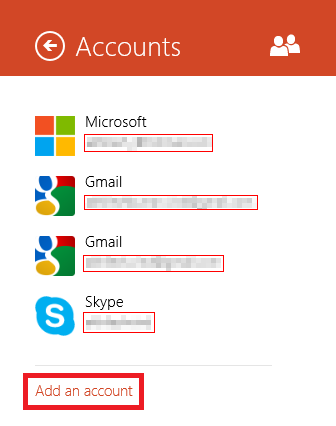
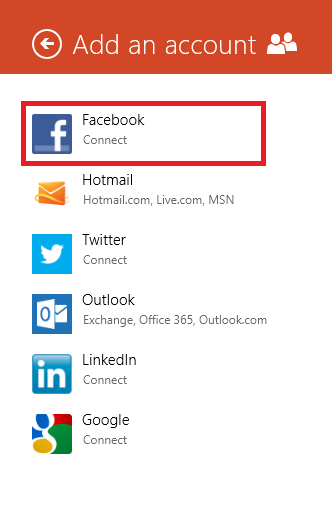

Windows 8 is becoming a trend for those who can afford and sustain to use it, integrating the social media world into your windows 8 is a must and should not be taken for granted as part of your server managing task.