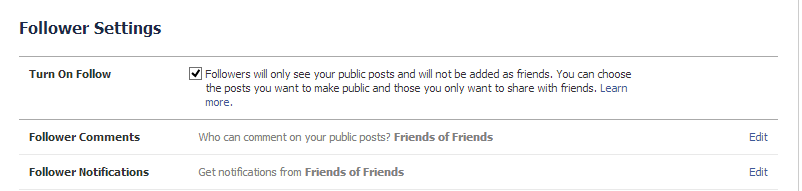The “Follow” feature in Facebook allows anyone who is not a friend to stay tuned to your updates and events. This is useful in case you don’t want anyone to send you friend requests but still want them to stay connected. The public posts will be visible to anyone who isn’t your friend in their news feed but is following you.
Here is how to enable “Follow” :
1. Go to Account Settings in Facebook by selecting the gear icon.

2. From the left column “Followers”, enable the tick mark next to  “Turn on Follow”.
Then choose who can comment on your posts and also from whom do you need notifications by editing “Follower Comments” and “Follower Notifications”.
3. From now on, there will be a “Follow” button visible on your profile so that anyone can follow. The list of who is currently following will appear in your Facebook Timeline.
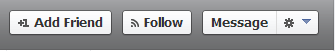
Happy Facebook-ing.