Internet Explorer has the option of autocompleting various web entries like favorites, feeds, forms and so on.
It can be tedious to fill in long forms over and over. So, here is how to enable autocomplete for forms in Internet Explorer 11 :
Access Internet options through the gear icon at top right of IE window.
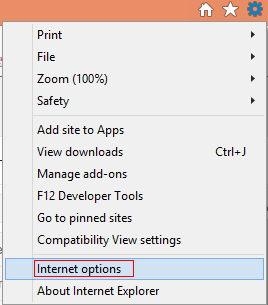
Go to “Content” tab and from the “AutoComplete” tab, choose “Settings”.
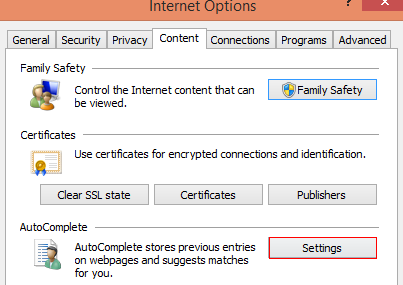
Next, enable the tick next to “Forms” and hit Ok to save the changes.
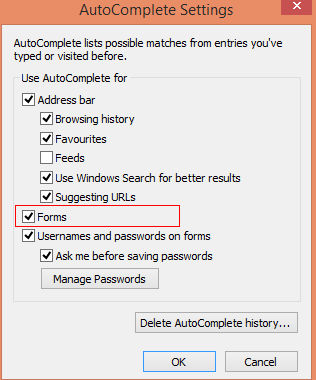
All done. From now on, whenever a form is to be filled, autocomplete will kick in and fill the required fields.
Happy browsing.
