The charms bar  that is available from Windows 8 onward represent a set of controls that can be quickly accessed by pointing the mouse to top right of Windows screen. These charms are “Search”, “Share”, “Start”, “Devices” and “Settings”.

They can however be disabled if desired.
To do this in Windows 8.1:
Right click on taskbar and select “Properties”.

Next, go to the “Navigation” tab and remove the tick mark next to “When I point to the top-right corner, show the charms”.
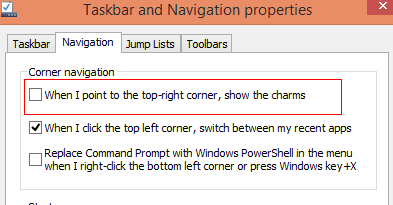
Click Ok to save the changes.
All done.
