Wondershare will be offering you a very generous promotion across its product lines this coming Christmas.
Be sure to seize this fantastic deal either on the great discounts or free giveaways!
The Christmas campaign will run from the 20th of December 2013 until the 10th of January 2014.
Please click here for more information.
Wondershare Video Converter Ultimate : Usage And Review
Wondershare Video Converter Ultimate is an easy to use video converter that is quick to process multimedia files between various formats. It is fully compatible with Windows 8  and supports conversion of video to to 158 different formats like MOV, M4V, MP4, WMV, MKV, AVI, XviD,MPEG, DVD-Video, FLV and 3GP.
Besides this, device specific video conversion too is supported (like video formats compatible with Apple, Samsung mobile devices / tablets).
Also, it can burn DVDs and download videos from online web services using the built-in video downloader.
Download and install it from here.
The installation is straight forward, just a few clicks and it is complete.



Once installed, upon launching, the main interface is simplistic and fairly intuitive. At the top, there are three main sections : Convert, Burn and Download.
Convert :
The Convert tab covers the entire conversion process which is the core of Wondershare Video Converter Ultimate . Here, the right side consists of the format selection (in which file format the audio/video files need to be converted while the left side is for choosing the source files which can either be dragged and dropped or chose through browsing to the specified path.

The “Output Folder” can be changed if needed and this is where all the converted files as well as files downloaded from online services will be stored.
There are just two main steps to start the conversion process :
- Choose the file to be converted.
- Select the output format to which it needs to be converted.
The video converter provides a lot of options for choosing the target format. These are grouped in three main categories : Favorite, Format and Device.
The Favorite group has all the popular and widely used video formats. Pick either of them and start the conversion.
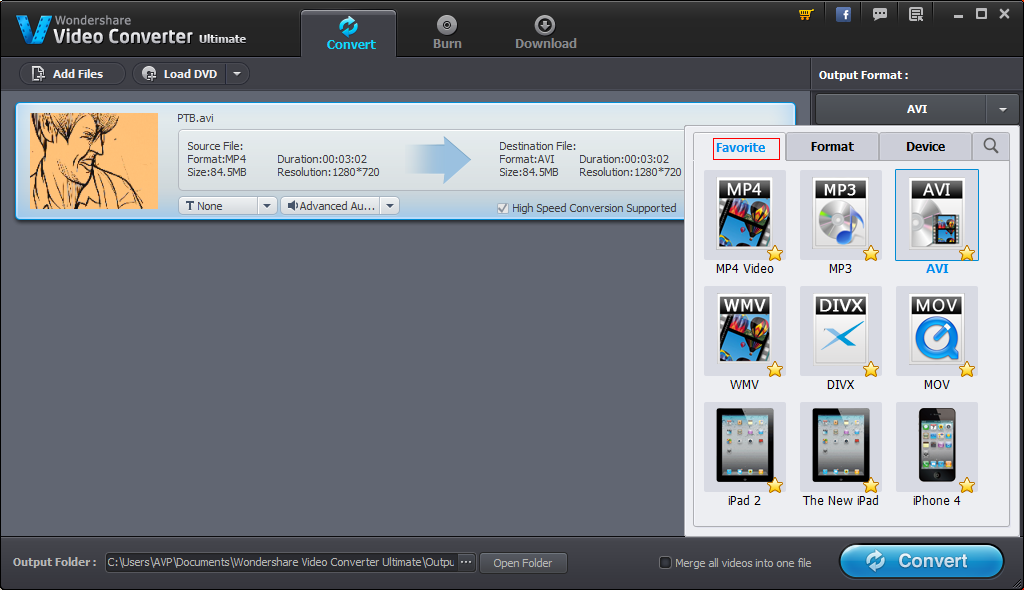
The Format group has further categories : Video, Audio, HD, Web and 3D.  This is useful for choosing those formats that may not be widely used but are required for various reasons.

Finally, the Device group has entire sub-section based on popular manufacturers (Apple, Samsung and Motorola). Besides this, the widely used models of various mobile phones and tablets offered by these manufacturers is available.

So if you want to convert a movie or any video file to have it watch on an iPad Air of Samsung Galaxy S4, there is no need to search for what formats these devices will support. Simply choose the model type and the corresponding source file will be converted into a format that is compatible with these mobile devices.
To start the conversion process, hit the “Convert” button and let the application do it’s thing.

This whole conversion process is powered by Wondershare’s industry leading APEXTRANS™ that gives very quick  conversion speed, about 30X faster than other similar products. It uses GPU acceleration transcoding which auto-detects and uses the multi-core processing power of the system for a quick conversion.
Once the conversion is over, the output file will be available at the destination path.

Burn :
This is for burning audio/video files to the DVD. Similar to the “Convert” tab, the left and major side of the interface is for choosing source files (that can be dragged or dropped or added after browsing) and the right side is for choosing the DVD burner and it’s settings.

Simply select the files to be burned using the “Add Files” button, then choose a template, set a DVD label, the aspect ratio and the quality type and hit the “Burn” button at bottom right. This too is a quick process.
Download :
This is a useful in-built utility for downloading videos from online services like Vimeo, Yahoo etc. Copy the link of the video to be downloaded and hit the “Add URL” button. It will automatically parse the given link and if valid will start downloading the selected video.

The downloaded video will be available in the output folder just like the other output files.
The application as a whole is light on system resources and runs silently in the background.
To sum it up, if you are looking for a fast video converter that supports various video formats and want to convert existing movies that need to be viewed across different devices or for burning DVDs, do give Wondershare Video Converter Ultimate a try.
Happy converting.
ÂÂ

