BlueGriffon is a free to use, robust web editor that makes designing websites easy. It is WYSIWYG (What You See Is What You Get) that has a simple user interface and uses Gekko (same rendering engine that powers Mozilla Firefox).
It is available for both Windows and Linux. Download it from here.
After installing, to start making web pages, go to File > New or use the “New wizard” which will pre-fill some of the fields if necessary.
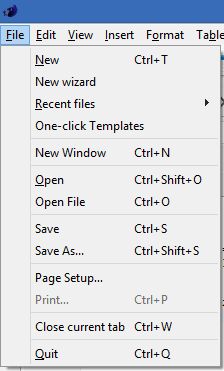
To start creating web content, click the “Wysiwyg” tab at the bottom and start editing.

Besides the standard text editor elements , BlueGriffon supports the new HTML5 elements too which can be inserted when needed.
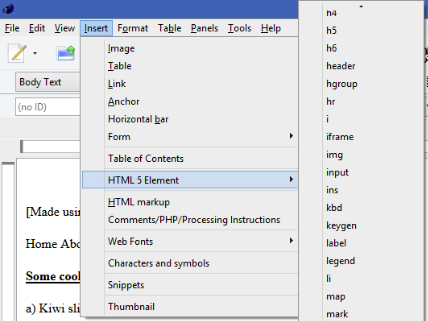
To edit the source code or view it, click the “Source” tab.

Inserting elements is simple. Use the “Insert” drop-down menu and choose any of the available elements. For e.g : to insert images, choose Insert >Image, browse and choose the required image and set it’s attributes.
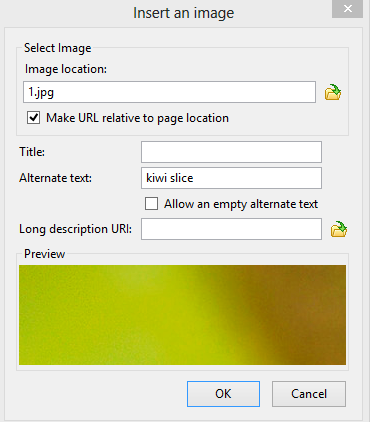
The edited web pages can be previewed using the globe icon from the menu bar.
![]()
Preview in browser :

Besides this, if needed there are ready to use web templates available (some are free while others require purchase). To access them, go to File > One-click templates and browse the large collection. Choose “Demo” to try it out first before purchasing.

Also, advanced features like CSS Stylesheet Editor (essential for professional web developers ) and other premium add-ons are available at a nominal rate.  [Without these too, one can create fully functional websites by just using the available features.]
Overall, this is a light-weight and feature rich web editor that requires very little technical experience for making web pages. All of these at an unbeatable price 🙂 Do give it a try.
[To set up a local web server environment for developing  and testing web sites before making them go live, use XAMPP for Windows / Linux or VertrigoServ]
Happy web designing!
