The recent updates in Yahoo! mail make it possible to choose and set a color scheme based from a set of available images (sourced from Flickr).
Here is how to do it :
Scroll down in the left column and click on the image icon.
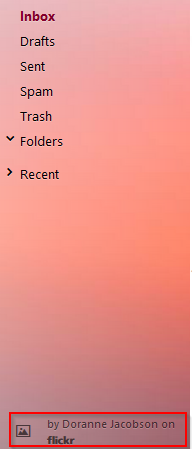
This will display a list of some cool backgrounds.

Click on the background whose color scheme needs to be used and for the changes to take place, move the mouse to centre of the screen.
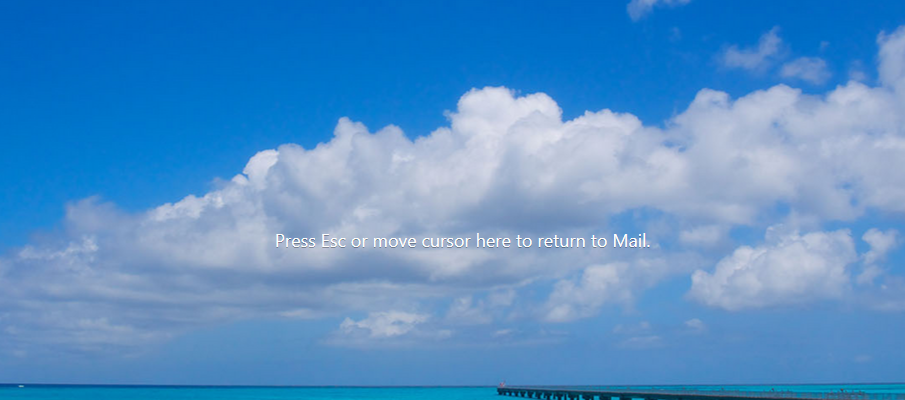
All done. The newly selected color scheme will be in effect.
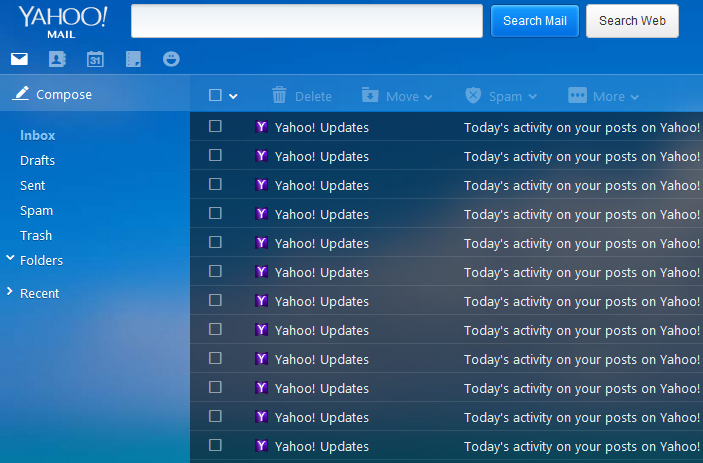
Happy emailing.
