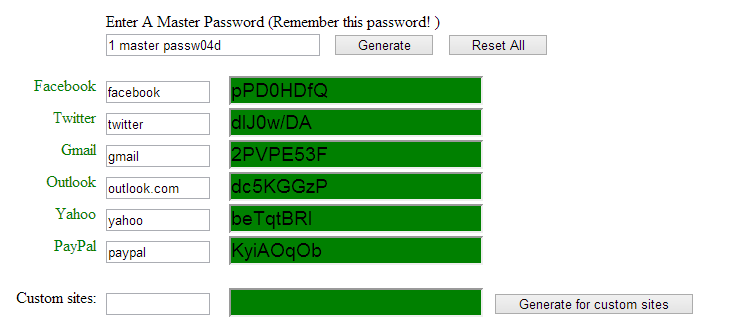Coming up with  different and unique passwords for each of the web services can be difficult. Master Password Tool helps in doing that.
This tool will generate passwords from a single entered password (which is the master password). To use it, go here and enter an easy to remember password, then hit “Generate”.

These generated passwords will only change when the master password is changed. So, only that one password needs to be remembered. (The created passwords can be stored either using the password manager in browser or via an application like RoboForm and so on.)
Also, these passwords are based on website names + master password as inputs so each website will always have it’s own uniquely generated  password.
For most of the popular email and social media websites, the passwords are auto-generated. If any of the websites is not listed, fill the “Custom site” box after entering the master password and click “Generate for custom sites”.
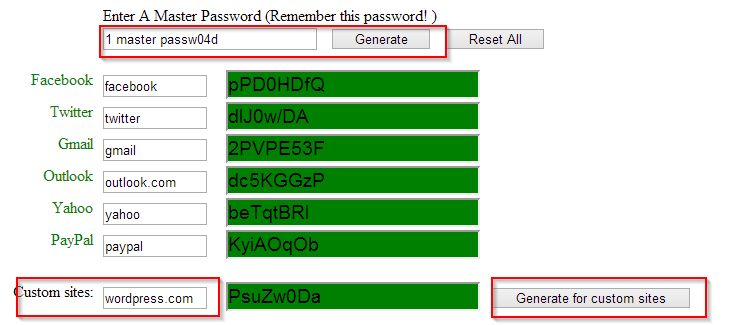
Please note that master password is case-sensitive. So “hello!” will generate a completely different set of passwords than “Hello!” or “HELLO!”.
Hope this is a useful tool.
Cheers.