Web Clips in Gmail show news headlines, article links and snippets . These serve as a mini news feed and are displayed right above the Gmail inbox.
![]()
Here is how they can be disabled.
Here is how :
Access Gmail settings by clicking the gear icon and choosing “Settings”.

From the “Web Clips” section, remove the tick mark next to “Show my web clips above the inbox”.
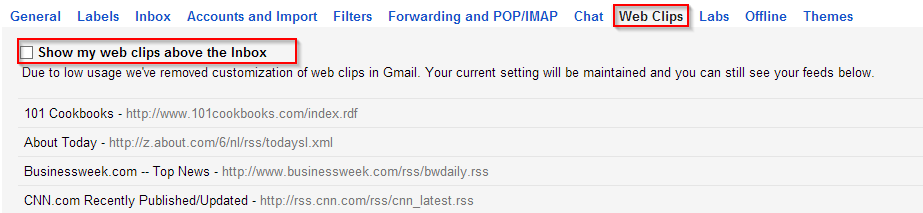
All done.
Happy  emailing.
