Here is how to enable the start-up sound in Windows 8 :
From the system tray, right click on the speaker icon and select “Sounds”.

Next, from the “Sounds” tab, enable the tick mark next to “Play Windows Start-up sound”.
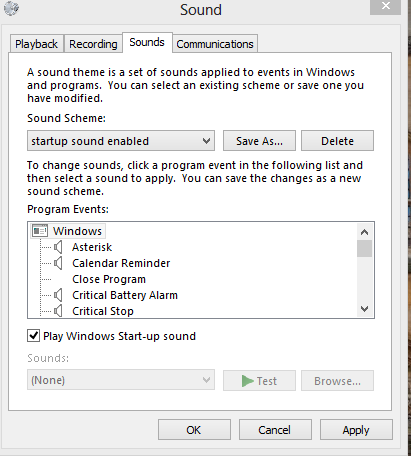
Also if needed, this can be saved as a separate sound scheme by clicking on “Save As” and naming it. This is useful when trying to troubleshoot.
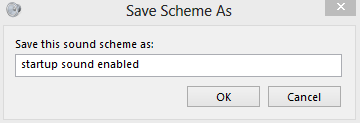
Finally, to make these changes, select “Apply”.
(By the way, the other way to do this is to first go to Control Panel, then choose “Sounds”. But this is quicker. 🙂 )
All done.
