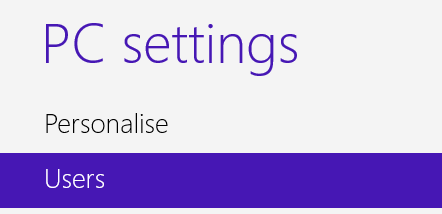When waking up PC from sleep with Windows 8/8.x, the default setting is to enter password before resuming the session. This can be changed though so that no password is needed. Do note that this is not suitable for public PCs or for those PCs which have more than one user.ÂÂ
Here is how :
Access the “Settings” charm (Windows key + C)  and choose PC settings. [Here is a list of common Windows 8 keyboard shortcuts].

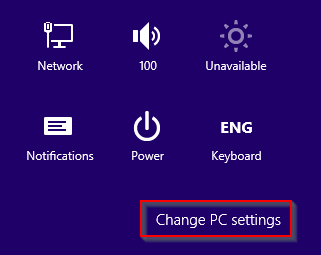
Next, select “Users”.
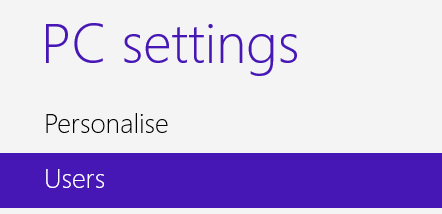
Then scroll down to “Sign-in options”. Over there, hit “Change” as shown.
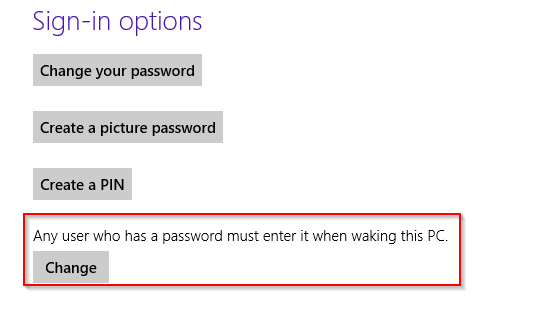
This will display a popup indicating that changing these settings will allow anyone to wake PC and is not suitable for public computers. Once the change is made, the setting will now be modified to something like below :
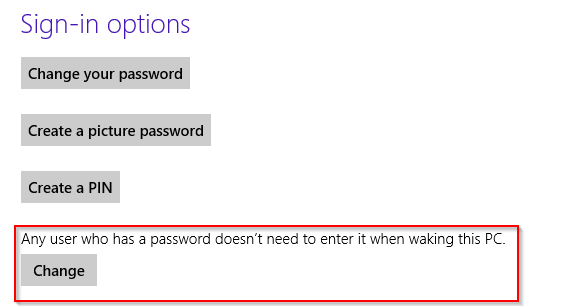
All done.