Windows 8.x text settings can selectively change text size. What this means is that instead of increasing/decreasing text size of everything, it can be applied only to specific items like  menu bar, title bar, message boxes, palette titles, icons or tooltips.
To do this, access Control Panel and choose “Display”.  Then, under the “Change text size only” option, choose which elements needs to be changed along with the text size and type (bold).
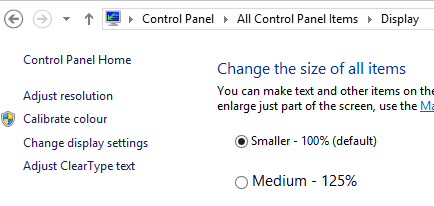
So for changing say just the properties of title bar to bold, select that and check the option “Bold”.
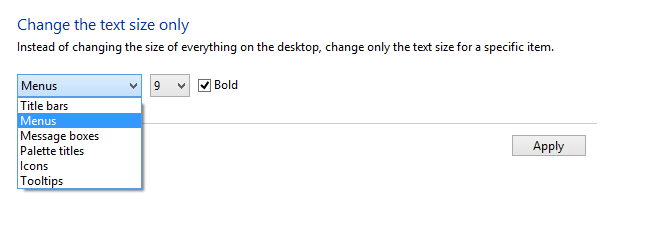
Here is how the title bar text will change if  text is set to “bold” (before and after) :

![]()
This is a useful setting that can be used to highlight specific elements rather then changing text settings of everything.
All done.
