Easy Copy is an awesome Firefox add-on that makes copying everything from web pages simple.
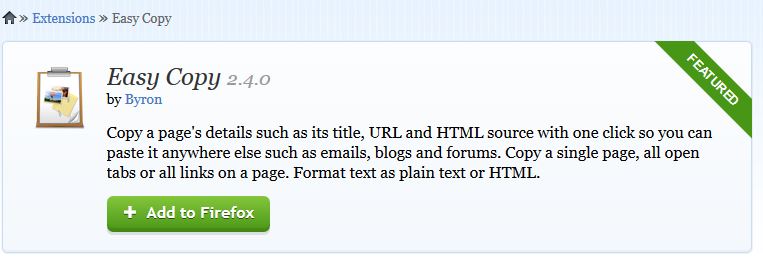
Once installed, the easy Copy menu will pop up when right clicking on any web page. Suppose only title from a web page needs to be copied. Choosing Easy Copy > Title does that.

So rather than scrolling back and forth and selecting the title text, Easy Copy can do this with just a click once Title is selected as above. The web links from web pages can either be copied in text or HTML format.
The same goes for other sections of a web page like hyperlinks, BB code (for forums) and so on. Besides that, all of these features are not related to a single web page. They can be copied even from all the open tabs  by choosing “Copy All Tabs”.
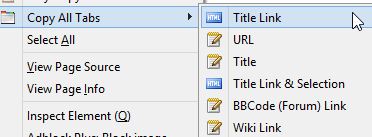
All of these elements can then be directly copied to a text editor if needed. So for the above example, when only web links are chosen to be copied from within a single web page, copying it into notepad will look something like below :

For copying web page title link of all the open tabs, the copied elements will something like below in notepad :
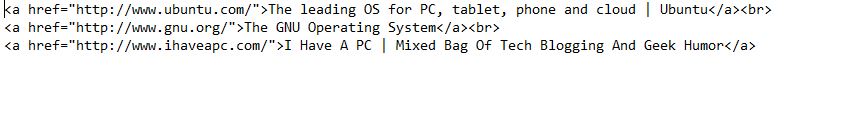 This is an extremely useful add-on that makes working with web pages more productive.
This is an extremely useful add-on that makes working with web pages more productive.
Do give it a try.
