Pinterest has an option of making widget for each of the boards that are created. [ A Pinterest board is basically a collection of images which are usually topic related]. Creating board widgets will make these boards visible on your own websites/blogs.
Here is how to generate widget for Pinterest boards :
Log in to Pinterest and click your username in top right corner.From the drop-down menu, choose “Your Profile & Pins”.

From the list of boards that have been created so far, click on the specific board whose widget needs to be made.

Next, click the gear icon and choose “Make a widget”.

This will bring up the widget code. Copy it and add it to the website or blog as needed.
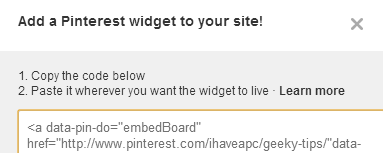
For WordPress websites, simply choose Appearance > Widgets. [For custom placement like on specific pages, use the WordPress editor by choosing Appearance > Editor]

Then, choose the “Text” block and drag it to the layout.

After that, copy the Pinterest widget code and save the changes. The board will now be visible on website.

Happy pinning.
