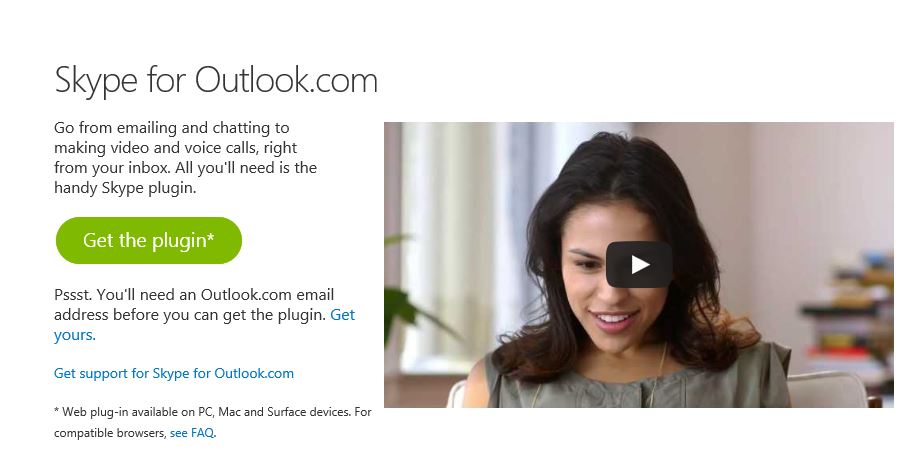With the Skype-Outlook.com integration, it is now possible to directly chat with Skype contacts when using Outlook.com.
To use this feature, first login to Outlook.com and then get the official Skype plugin from here. Click on “Get the plugin” and then “Get Started” for the installation to start.
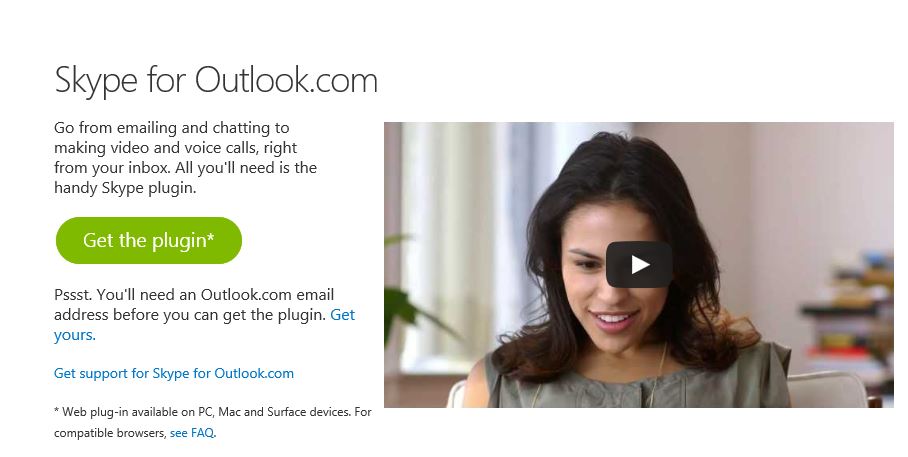
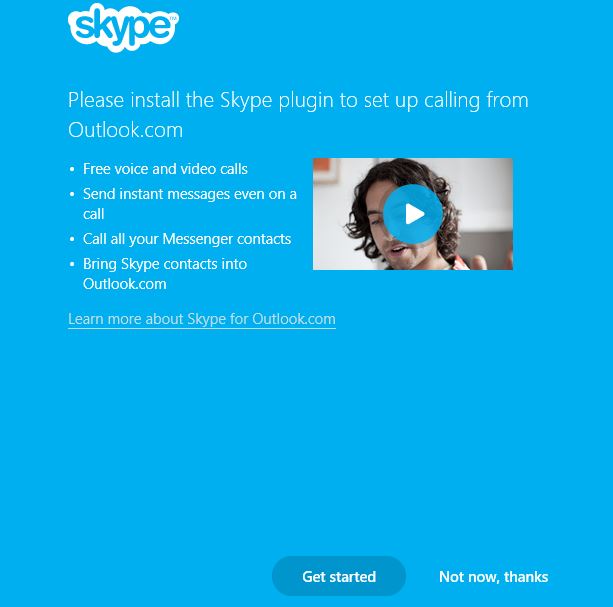
Then, choose “Run” when prompted and wait for the setup to complete.
![]()
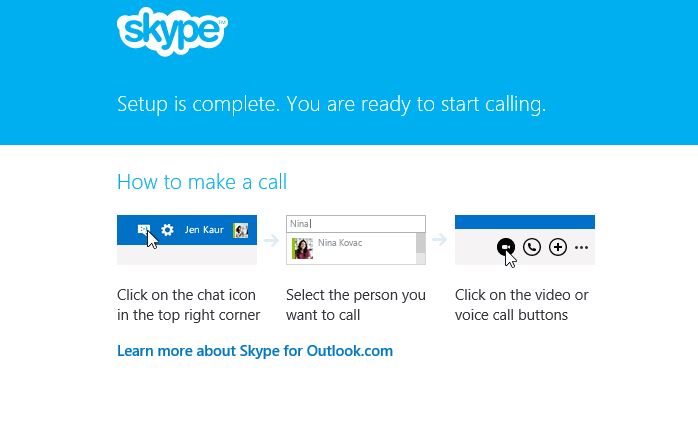
Now, go to Outlook.com and from the top right corner, click on the Messaging icon and start a new conversation.
![]()

Type the name of any of the existing Skype contacts and start a chat session/voice call/video call as needed.
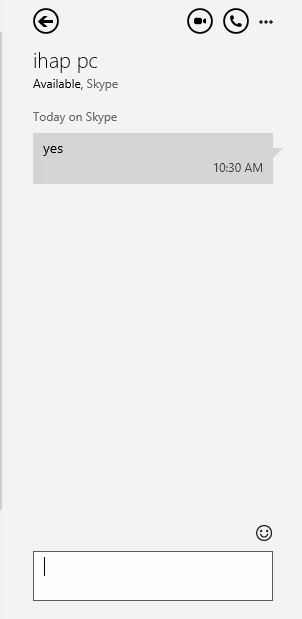
All from within the browser. 🙂
[In case there are errors, refresh the browser or sign out of Outlook.com once and sign back in].
Happy Skype-ing.