The very popular and useful SSH client Putty allows one session per instance when connecting to remote systems. While this isn’t that noticeable for most purposes, it can be cumbersome when there are a lot of remote systems that need to be looked at constantly. Switching between different open windows of Putty can be an annoyance.
For this, MTPutty works like a charm. It is basically a  multi-tabbed version of Putty for Windows which allows to build a server tree (store all the profiles of remote systems that are managed) in one place and simply launch them in different tabs but in the same single window. Just like Putty, it too supports various protocols like SSH, Rlogin, Telnet and Raw.
Download it from here.
To add servers for remote management, click on Server > Add.
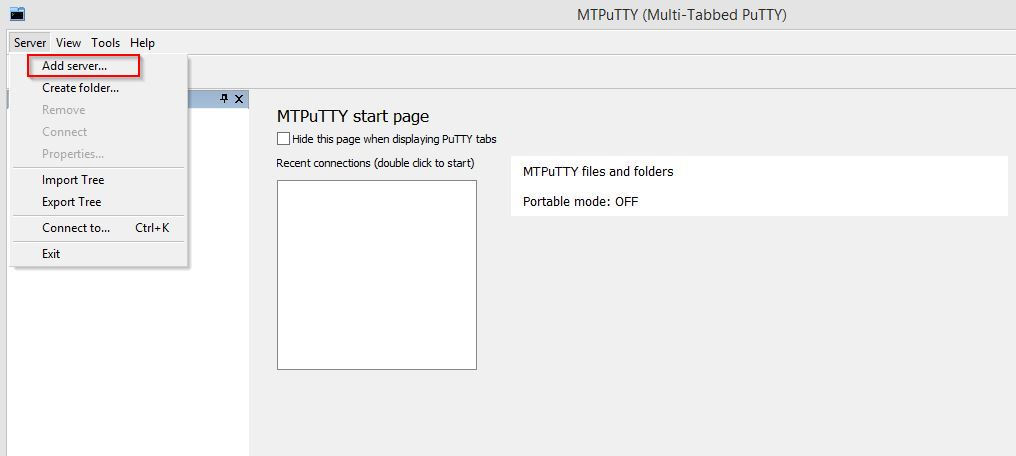
Fill up the details just like in Putty.
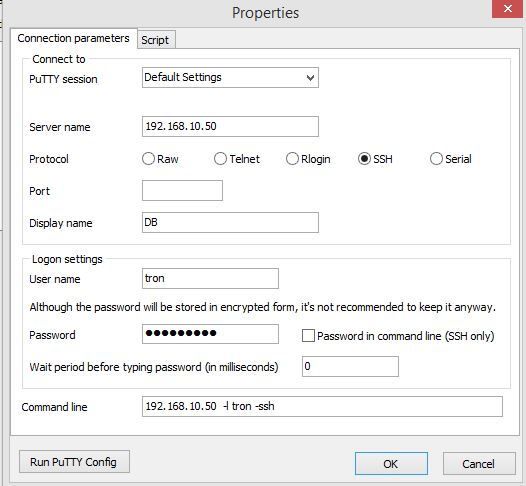
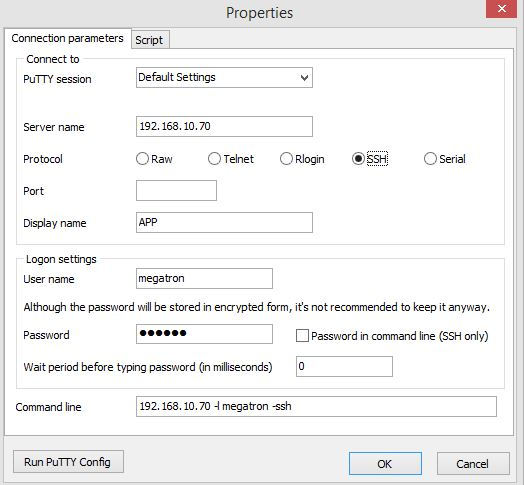
Once multiple servers are added, they will show up in a tree form on left pane of MTPutty.

To launch remote connections, simply double click on the server name. This will open them up in different tabs but in the same window.
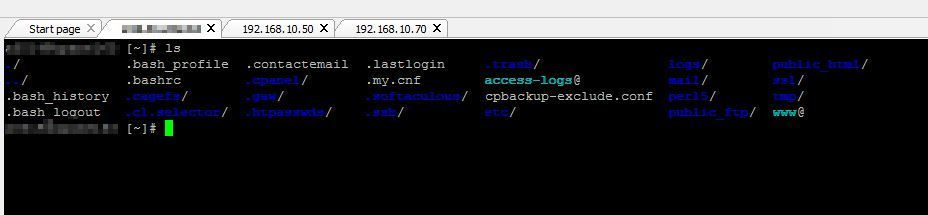
Happy SSH-ing.
