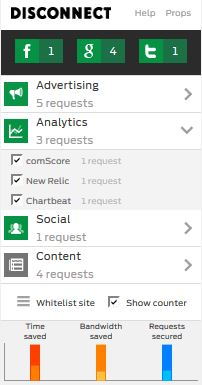While most of the popular browsers have a private/incognito mode, this won’t improve online privacy much. This is because even though on exiting, history as well as cache is cleared, during browsing it won’t stop various tracking requests from being loaded.
Here is where Disconnect tool for private browsing from disconnect.me is useful. It will block and give a detailed list of all the trackers whenever any web page is loaded.
Download and install it from here for desktop browsers (Chrome, Internet Explorer, Safari and Firefox). Firefox is used in this example.
Once installed, it will show up as a “D’ icon. When no page is loaded or there are no trackers, the icon will remain gray.
![]()
But as soon as various ad requests, analytics requests and other trackers are encountered on loading web pages, the icon will show a total count of tracking scripts based on categories like Advertising, Analytics, Social Media and Content.
![]()

Also sites can be whitelisted if needed by clicking the Whitelist link.
![]()
Besides improving online privacy when browsing the Internet, Disconnect tool also speeds up webpage load times by blocking different trackers. The stats for the same can be found in the information window.

There are other tools available from disconnect.me like Disconnect Search and Privacy Icons.
Do try these out too. Happy surfing.