Ever wondered about how strong the passwords that are used for various services really are?
Here are 3 useful online password strength tools that indicate whether a password is a good and secure  password or not :
Password Meter : Enter a password whose strength needs to be checked. (A strong or weak password depends on various factors like the number of characters, type of letters – uppercase and lowercase, numbers, symbols and so on).
Once the password is entered, the tool automatically displays a score based on above factors.
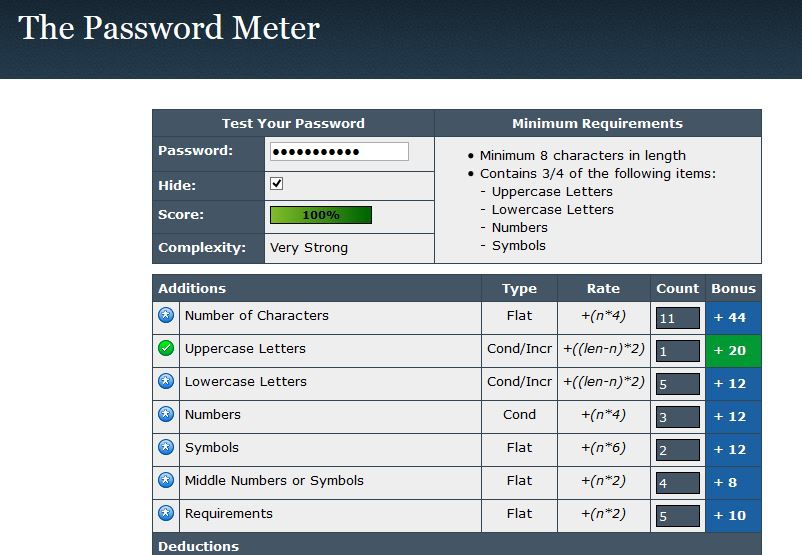
How Secure Is My Password : This password checker tool calculates the amount of time needed to “break” a password using a desktop PC processing power. Obviously, the stronger a password, the longer it will take. Also, when experimenting with various password combinations with this tool, it becomes clear that all letters or all numbers passwords are a bad idea.

To know more about specifics about the given password, click on the “Show Details” link. This will give a bunch of useful mathematical information like possible password combinations, character combinations, calculations per second and the length of password.
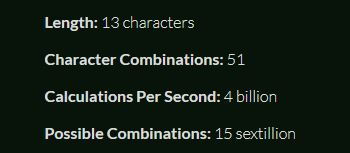
Password Checker (No longer available) : This tool can check the password strength. It can also generate a strong password by selecting different criteria such as uppercase/lowercase letters, symbols, numbers and password length.

By the way,  Get Me A Password : our very own password generator tool generates various such passwords based on different combinations automatically.
Get Me A Password Tool : Enter the password length and the combination of characters, numbers, letters and symbols to get a random strong password every time.

Also, it has a master password feature wherein you have to remember just a single password and using that, complex different passwords are generated for various online services.
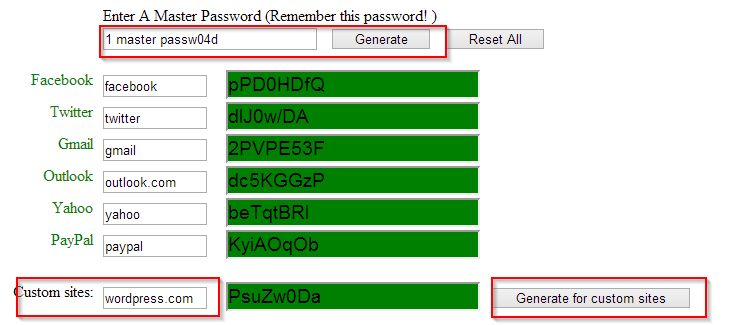
All done.
