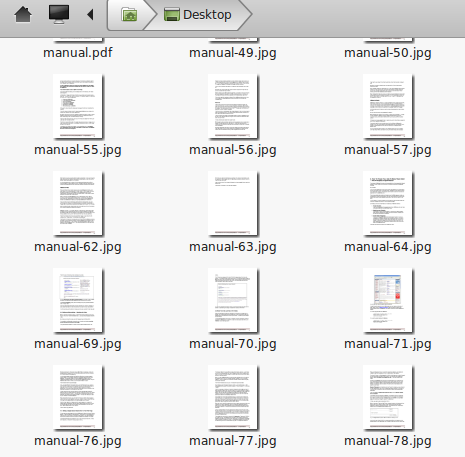Often, it may be useful to convert certain types of PDF files like short manuals or documents to an image file.
Here is a simple way to do this from Linux Mint command line :
First, open Terminal and install ImageMagick which is a set of tools for editing, resizing or converting images:
sudo apt-get install imagemagick

After it is installed, simply use the “convert” command (part of ImageMagick) to convert the PDF file to an image file like JPG or PNG:
convert filename.pdf filename.jpg

This will convert every page of the PDF file to an image file.

All of this just by typing a few commands. 🙂
Happy converting.