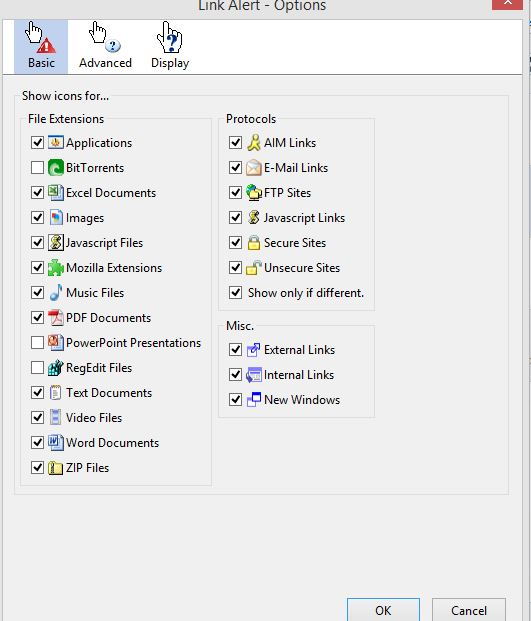Link Alert is a small and useful Firefox add-on that displays the type of links present on a web page. This includes classifying different links as pointing to javascript file, pointing to a secure site, opening in a new window, pointing to an external website or internally, opening various types of documents and many others.
Download and install it from here.

After installation, hovering mouse pointer to different links in a web page will pop up different icons based on the types of links.



To configure settings for displaying these icons, go to Tools > Add-ons and choose “Options” for Link Alert.

![]()
Select or remove which type of links should be displayed using their respective icons.

This is a handy add-on to find out quickly about what types of links are on a web page.
Happy exploring.