Office documents by default, when created on OneDrive are of the type .docx, .pptx and .xlsx (MS Word, Powerpoint and Excel).
These default formats can be changed to OpenDocument format though (.odt, .odp, .ods).
Here is how :
Access OneDrive and click on “Get More Storage” from the lower left corner.

Next, select “Office file formats” and choose “OpenDocument Format”.
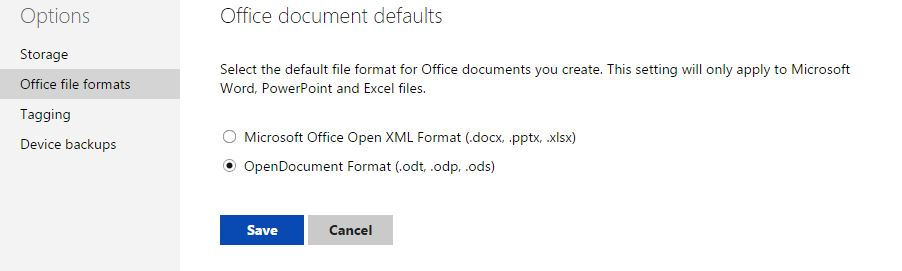
Hit Save for these changes to take place.
So, from now on, new documents created will have the file format as that of OpenDocument (.odt for Word docs, .odp for PowerPoint and .ods for Excel).

All done.