Facebook keeps a track of all previous searches made (searching for people, places, pages and so on) and uses that to suggest and display similar items.
This search activity can however be deleted if needed. Here is how :
Log in to Facebook and go to the All Activity page here.
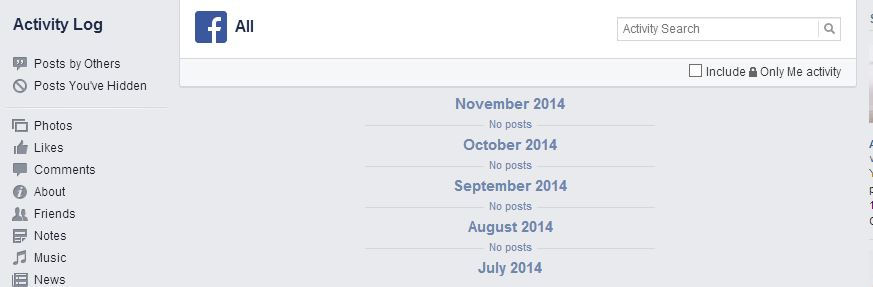
Then click on “More” to display the “Search” option.
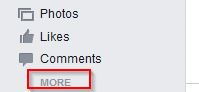
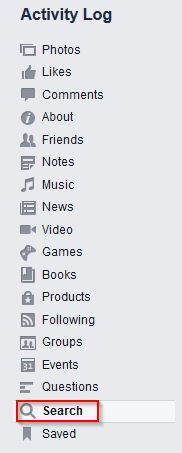
Click on “Clear Searches” next to the “Search” icon as well as the next pop-up that appears.

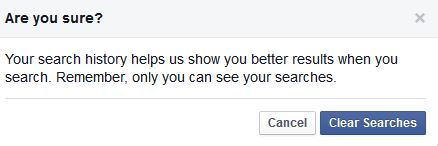
Now none of the previous search history will now be visible.
Happy Facebooking.
