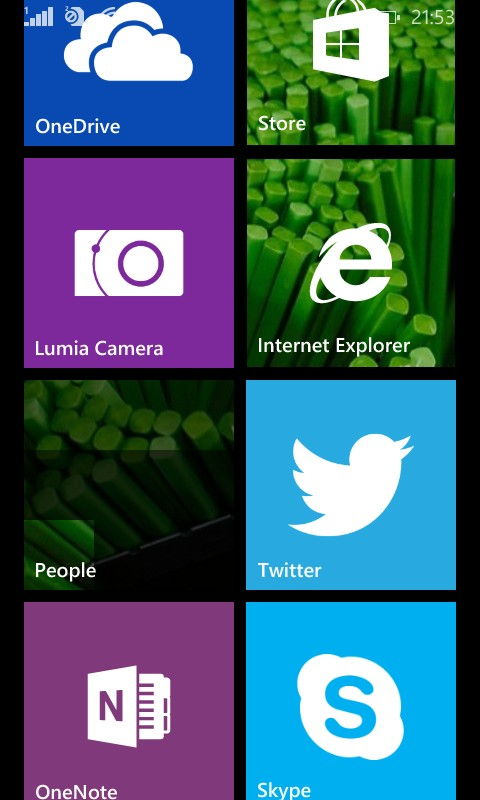Here is how to change the status of Skype account (either available or invisible) and the mood message when using it from Windows phone :
Login to the Skype app from the phone.

Tap the bubble icon on top right.

Now change the status as required (available or invisible). Also, the mood message can be set from here.

All done.