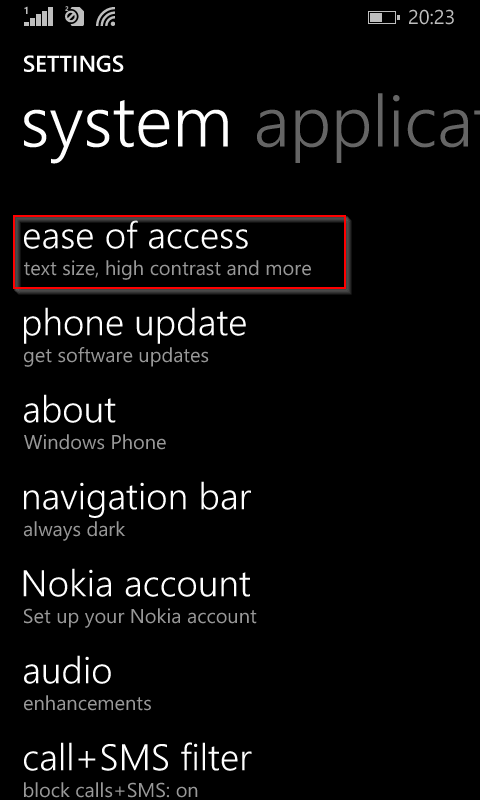Windows Phone 8.1 comes with a built-in magnifier tool that can greatly increase the size of screen display.
Here is how to enable it :
Access Settings >Ease Of Access.

Turn the slider to “On” for enabling “Screen magnifier”.

Once active, to magnify the screen display, double tap with two fingers to zoom in. To increase/decrease magnification, double tap and hold the two fingers, then slide them up or down. To revert back to original size, again double tap with both fingers.
Happy magnifying.