Results from calculator program in Windows can be pasted into text files or other documents. This can be time saving and can reduce errors.
Here is how :
Launch Calculator (press Windows key + R, then type “calc” and hit Enter) and perform the required calculations.
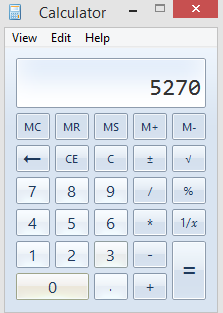
Once the final result is displayed, either use Ctrl+C or Edit > Copy.
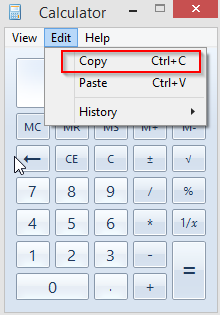
In the related text document or any other document, paste that result using Ctrl+V or right clicking and choosing “Paste”.
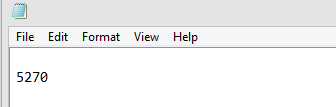
This is a simple feature but can be useful to avoid any data input errors which may creep in otherwise if results from Windows calculator are entered manually.
