The default notification settings in Dropbox don’t include events like when a new device or a new app is linked to Dropbox.
This can be changed so that an email will be generated when a new device/app is associated with the existing Dropbox account :
Login to Dropbox and click on the username on top right, then choose “Settings”.
![]()
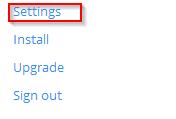
Then, scroll down to “Preferences” and enable the tick mark next to notifications related to linking of new devices and apps.
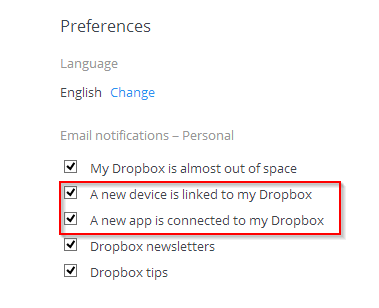
So from now on, whenever a new app is linked or when Dropbox is installed on a new computer or a mobile device, these emails will be generated indicating so. This can also be a good security measure for the account.
Happy storing.
