The message font type, size and color of Windows Mail program that comes with Windows 8/8.1 can be changed as needed.
Here is how :
Open the Mail application and access the “Settings” charm bar. (Shortcut key : Windows key + I). List of shortcuts can be found here.
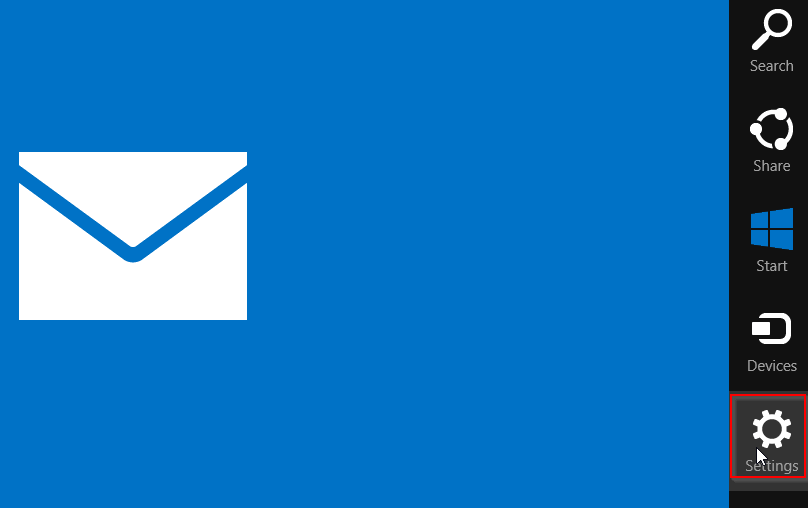
Click on “Options”.

Next, scroll down to “Message font” section and change the preferences of font size, color and type as needed.
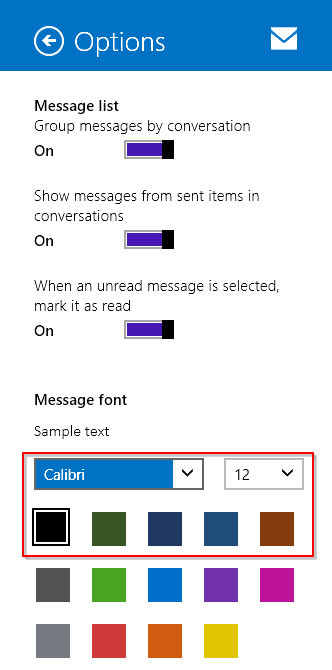
From now on, when composing new emails through Mail, these changed font settings will be visible.
Happy emailing.
