Notepad.cc is an online mimimalistic text editor.
It makes it easy to create notes, store them online, add password to them and share them.
Using it is quite simple. Go to notepad.cc
A text editor will open in the browser. Add content as needed in the text area.

The default web link that is randomly generated for the notepad can be changed if needed. Click on “change url” at bottom of the text editor to do that.
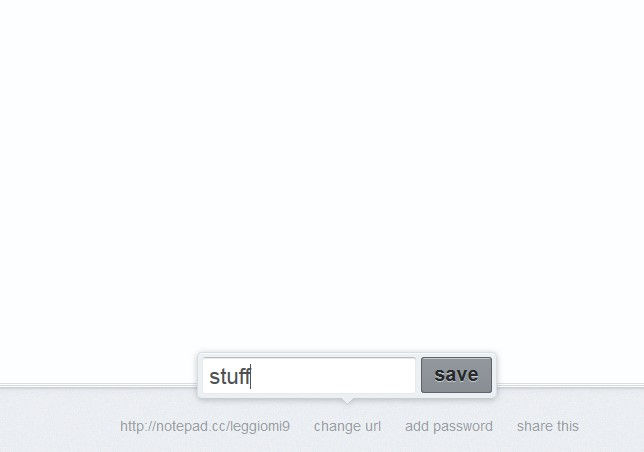
To enable password for the text file, simply click the “add password” link at bottom of text editor.
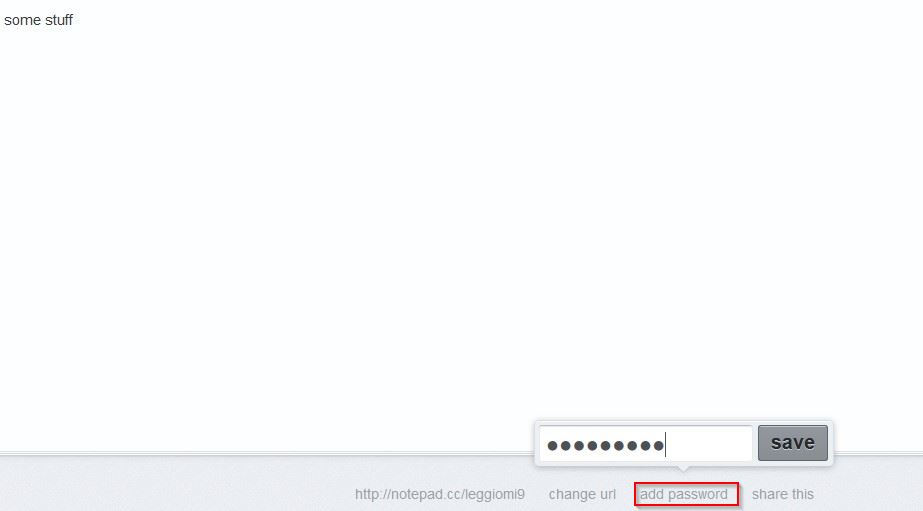
To access the password protected text file, the exact url for the same needs to be entered (displayed at bottom left of the text editor).
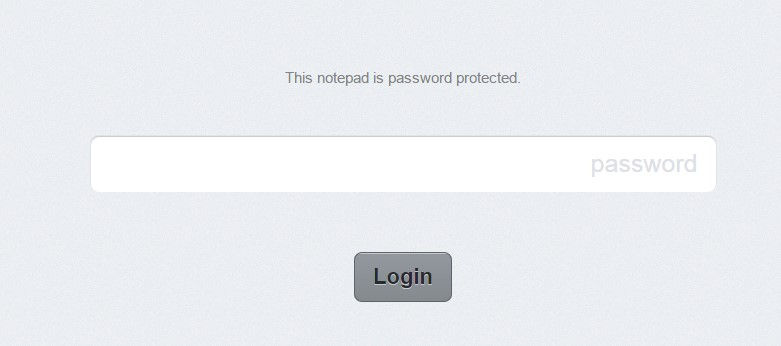
Finally, to share a notepad, use the “share this” link.
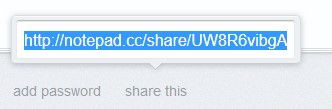
This is a very minimalistic online text editor which can be handy to create notes, store and share them.
Happy writing.
