Imgur Uploader is a Firefox add-on that can take screenshot of an entire web page or a selected portion of it and directly upload that as an image to the popular image sharing website imgur.com
So with a single click the web page is captured as a screenshot and uploaded to imgur.
Download and install the add-on from here.
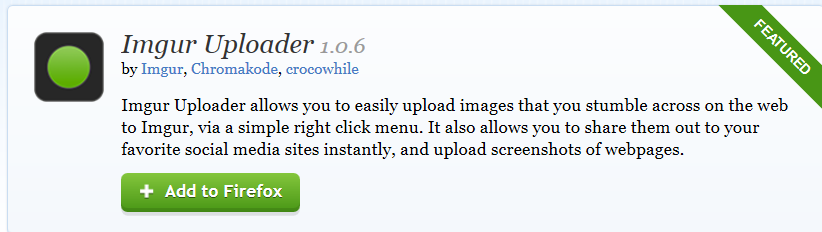
Once installed, it will show up as a menu when right clicking on any web page in Firefox.
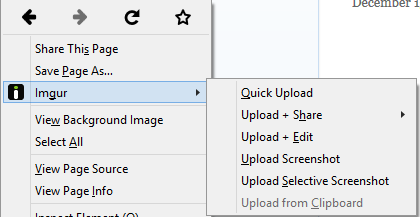
There are several upload options here, some of them being :
Quick Upload : Directly takes the screenshot of the active webpage and uploads to imgur.
Upload + Share : Does the above and shares it across different social media websites like Facebook, Twitter, Reddit and so on.
Upload Selective Screenshot : Crops the web page and only the chosen portion is uploaded as a screenshot

Upload from clipboard : Upload images copied to local clipboard
One feature that is lacking is the uploading of images from local computer. Overall, this however is a time saving add-on for regular imgur users.
Happy imgur-ing.