In Windows Phone 8.1, the default search provider for Internet Explorer is Bing. This can be changed to Google if required.
Here is how :
Open Internet Explorer in Windows Phone and tap the dots icon. Then choose “Settings”.
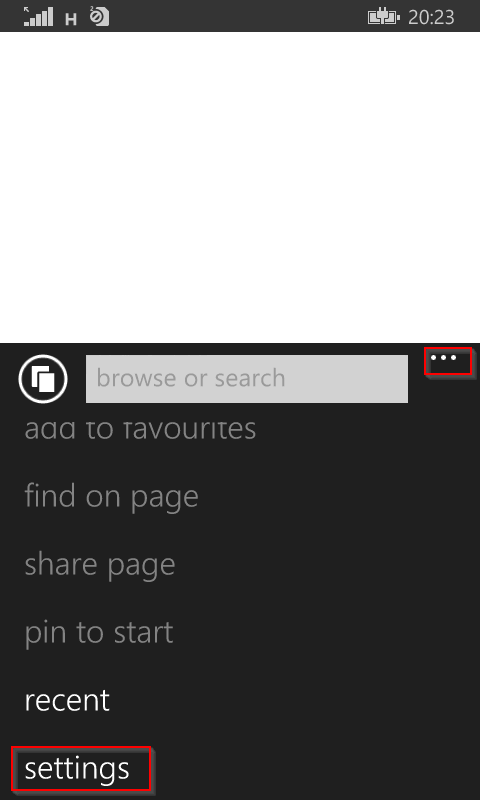
Next, select “Advanced Settings”.

Here scroll down to the bottom of screen and from the “Default search provider”, choose Google.
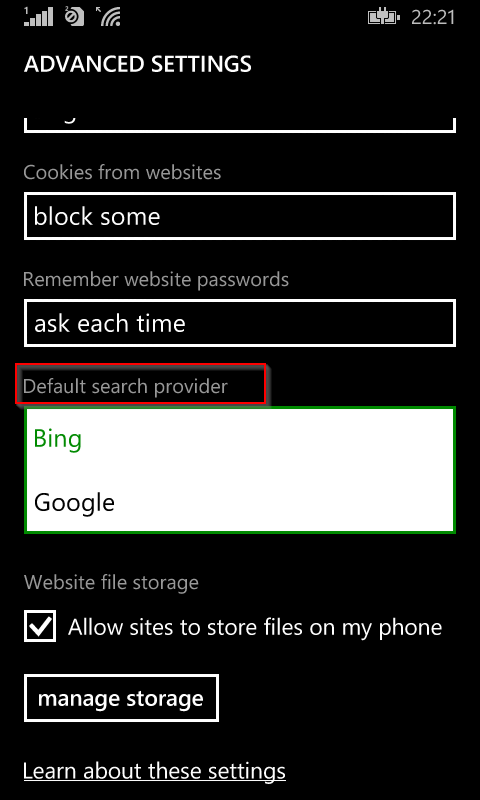
From now on, any searches done from Internet Explorer will return results from Google.
Happy searching.
