Convert is a simple and lightweight Windows freeware that makes it easy to convert between different units of measurement.
This is a tiny utility that can be stored in a pen drive and is portable. Download the zip version (just 153 KB in size) and install it from here.
Once installed, the main interface will show a lot of tabs. These are all the different dimensions/metrics that can be converted to different units as needed.
To convert temperature from Celsius to Fahrenheit, simply click the Temperature tab. Choose the input unit from left and the desired output unit on right. Enter the input value below those column.
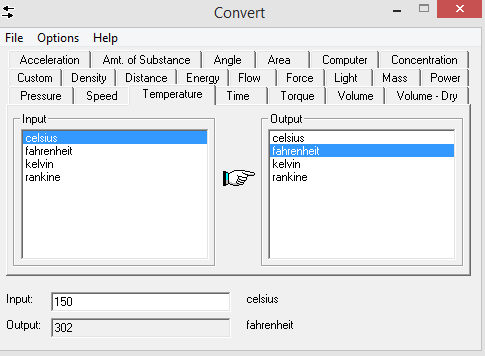
Most of the widely used units of distance, weight, time, volume and so on are supported by this tool.
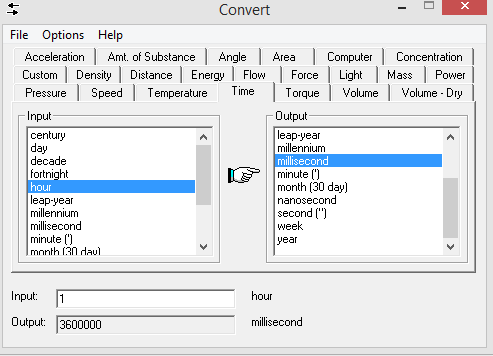
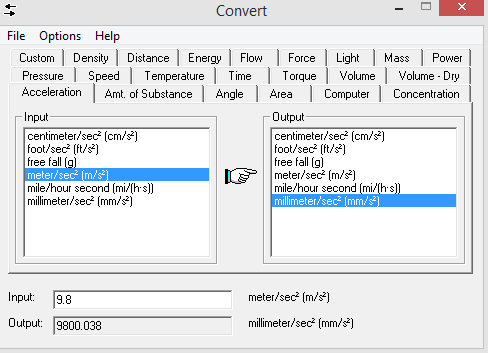
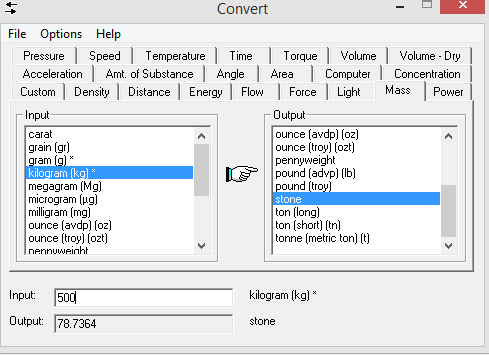
The Options tab makes it easy to copy the converted output results to clipboard. The selected units can be inverted too if needed.

The Preferences tab has the option of adding custom units, choosing which units to be displayed and other measurement settings.
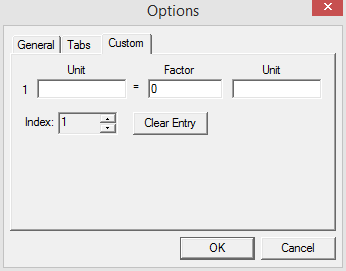
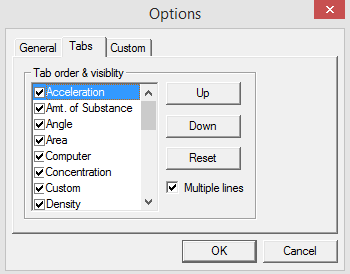
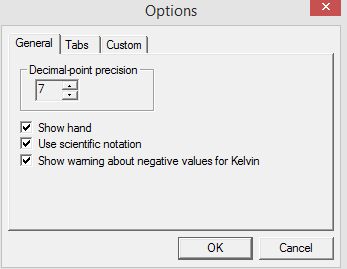
This is a very useful tool for offline use or when on the go. Simply access it from anywhere through a pen drive and perform unit conversions as needed.
Happy converting!

[…] covered in the Windows 10 calculator. However, for other operating systems, a portable and small desktop tool for units conversion may come in […]