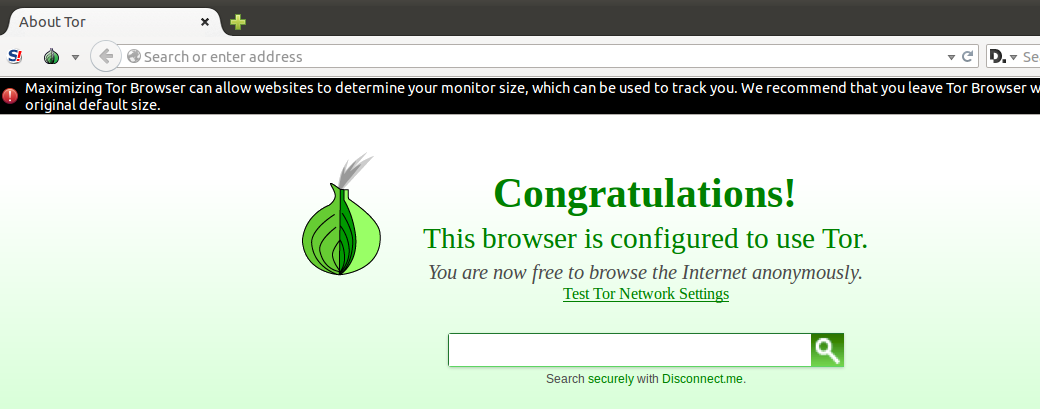Tor browser is useful for online anonymity and security. It is free to download and use. The way it provides such anonymity when surfing websites is by bouncing connections over a widely distributed mesh (onion rings) so that it becomes difficult to see the exact source endpoint.
It is available to download and use both for Windows and Linux. The Windows version is a simple installer while the Linux version first needs to be extracted and then run.
Here is how to install and use in Ubuntu or Linux Mint :
First download the installation archive from Tor downloads page.
Next, open Terminal and type the following command :
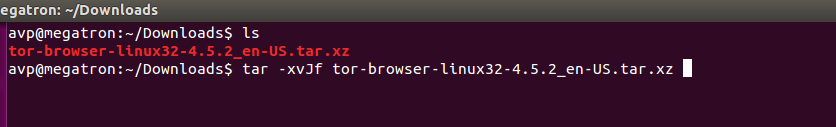
Replace the version number and the language depending on the downloaded file. (Or just type in the tar command with the parameters, then type tor and hit Tab. This will auto complete the entry as long as there is one downloaded Tor browser archive.)
The files will be extracted. To run the Tor browser, first change the directory path to tor-browser_language-type. (In this example. it is tor-browser_en-US).
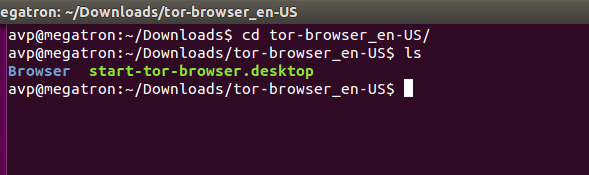
Now, launch the browser using the executable.
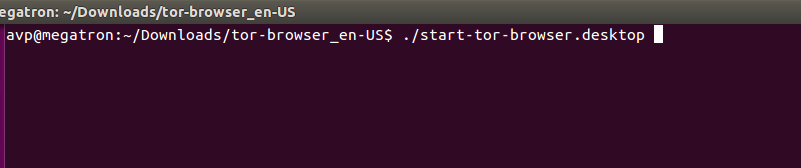
The initial connection screen will be displayed. Choose Connect (which works for most of the systems as long as there is no proxy).
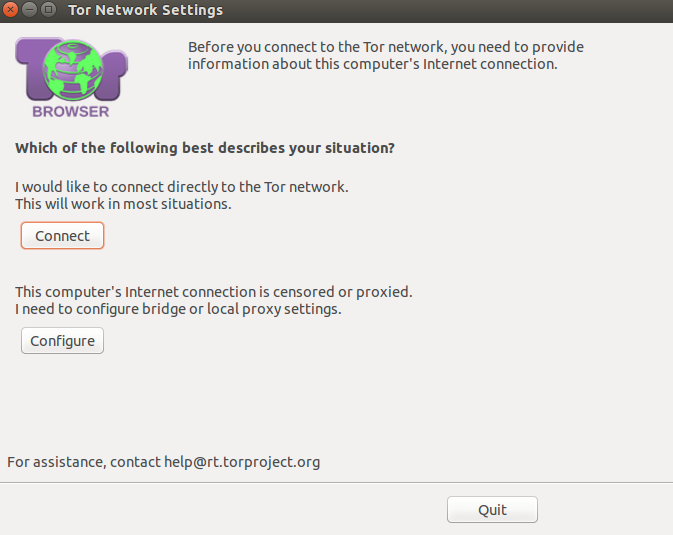
Wait for the connection to be established to the Tor network.
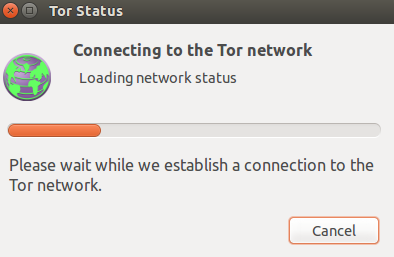
Once the connection is successfully established, Tor browser is now ready to be used. Accessing websites using this will provide anonymity. (The public IP address displayed when accessing Internet through Tor will be totally different than the one currently assigned by ISP.).

Happy surfing.