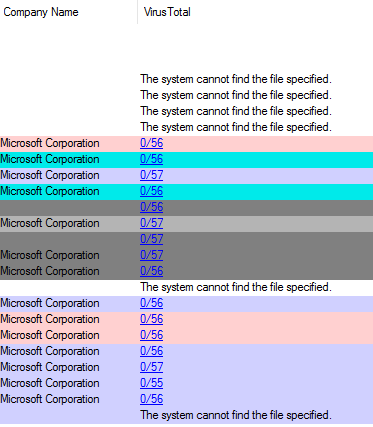It can be useful to manage and view different processes running in Windows for troubleshooting as well as for security purposes.
The Task Manager that comes with Windows although useful doesn’t examine these processes in great detail or scan them for malicious activity.

While antivirus/anti-malware applications can custom scan a system thoroughly, they take time. Sometimes, it can be useful just to scan a set of processes or individual processes just to know if they are “clean”.
Process Explorer which is a part of Sysinternals tools suite by Microsoft is a free utility that does both of these functions. It is free to download and use. Get it from here.
An earlier article described how to replace Task Manager with Process Explorer. It can also scan individual processes or process trees for malicious activity besides managing the processes.
Here is how to scan processes using Process Explorer :
Open Process Explorer and right click on the process/process tree that needs to be scanned. Then click Check Virus Total. VirusTotal (which can be used to scan individual files too) is the scan engine used and it will use this to check if a process is malicious or safe.
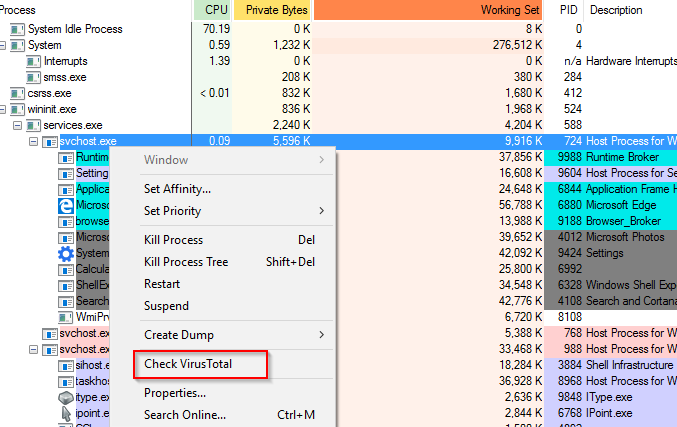
Accept the ToS and click Yes.
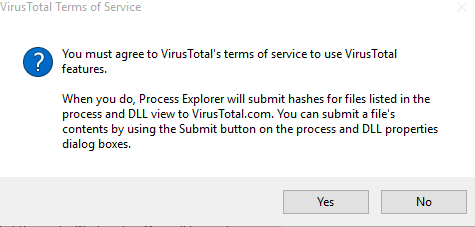
Click OK for the next notification.
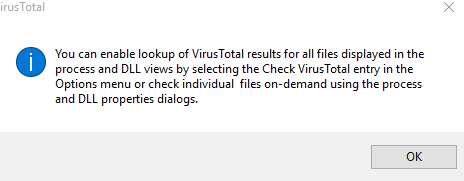
The online details of the scanned processes will be displayed in a separate column titled  VirusTotal. The results 0/57 and so on describe that the process isn’t listed as malicious or bad (which is a good thing) from the total scanned databases of popular antivirus providers.
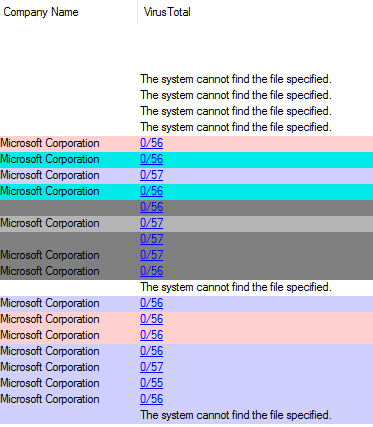
Clicking on that link will open a webpage that will display the detailed information regarding the specific process.
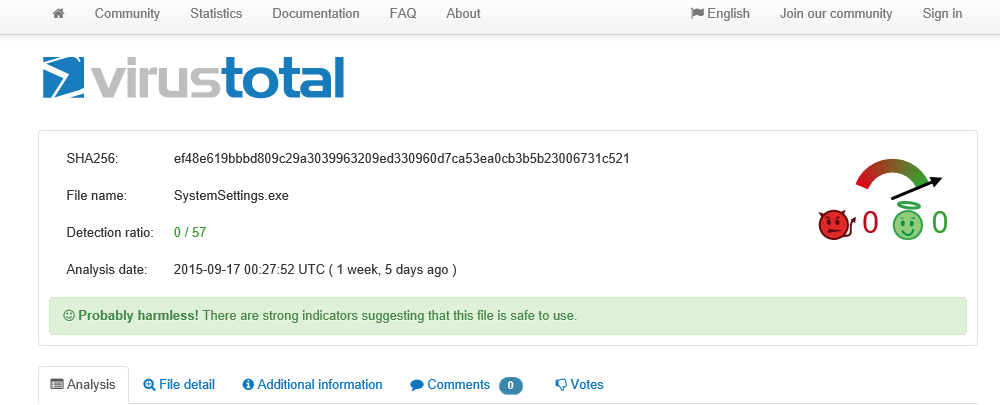
This is an extremely useful free process management tool for Windows and can help in scanning as well as managing Windows processes.
Do give it a try.