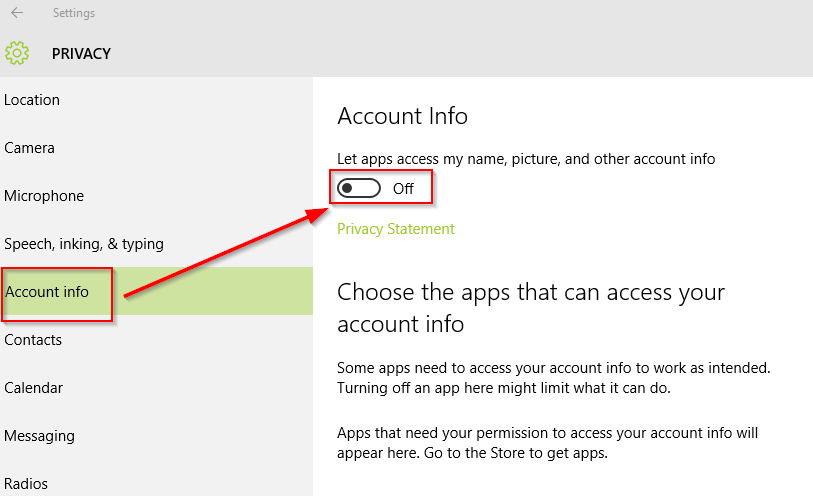Windows 10 apps can access user account details like name, picture and other related information. Though this is for providing personalized user experience, this access can be disabled if needed for privacy concerns.
Here is how :
Click on the Windows Start button and choose Settings.

Next, select Privacy

Drill down to Account info and turn the slider to Off as shown.

From now on, apps won’t be able to access account details. If this causes any degradation in user experience, the specific apps can always be allowed to access these details as they will be listed here.
All done.