Managing websites through cPanel is easy. So most of the web hosts provide access to managing website resources through that interface. However, it can be often time consuming to remember the login page for cPanel as most web hosts provide it with different parameters. This can also be cumbersome when there are multiple websites to manage with each having a different cPanel login link.
So cPanel has a handy option of setting shortcuts to the login page for accessing it’s interface as well as for webmail.
Creating these shortcuts is very simple :
Login to cPanel as per the link provided by the web hosting provider.
Scroll to the Preferences section and click on Shortcuts.
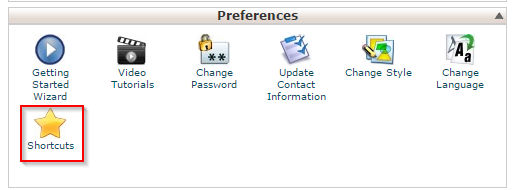
This will open up a page with two shortcut links : one for the cPanel interface login and the other for webmail (if configured).
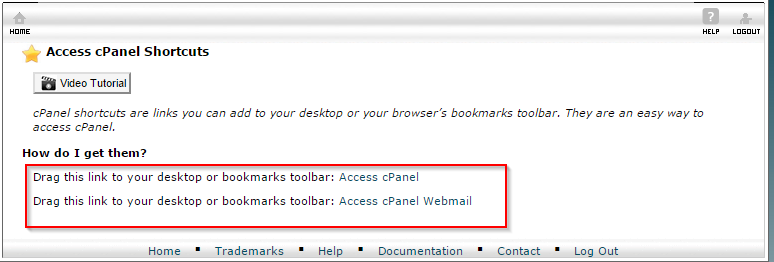
Simply drag these links to bookmarks bar in browser and on desktop. The shortcuts will now be visible. For multiple cPanel login pages, rename the shortcuts to something appropriate (e.g : sitename-cPanel).
![]()

From now on, simply use these shortcuts instead of remembering or searching for the login links.
Happy website managing!
(To figure out which type of web host to choose for a website based on it’s technical considerations, refer to this earlier article which has a few recommended providers).
