The new version of Firefox comes with an additional privacy feature – the Forget button. This by default is not enabled but it can be activated to use.
First of all, make sure that Firefox is updated to the latest version (Help > About Firefox).
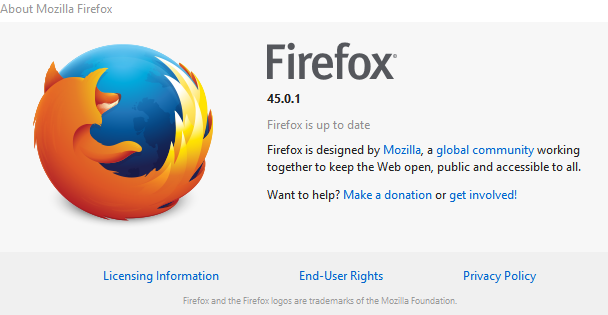
Now, to enable and use Forget button, first click on Menu icon.
![]()
Next, click on Customize.
![]()
Drag and drop the Forget button icon to any place from which it can be easily accessed, like next to the address bar.
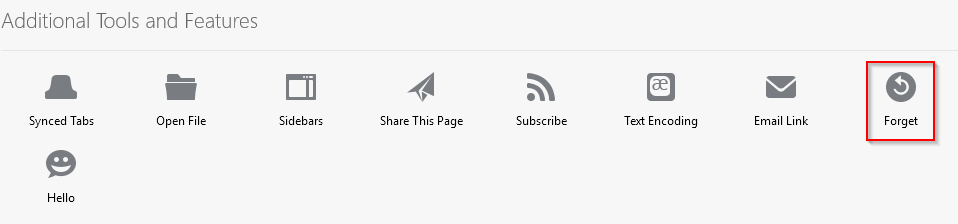

Once clicked, there will be different time intervals for which the complete browsing history and cookies will be deleted.
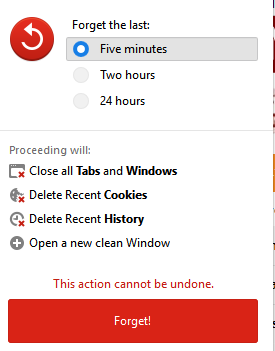
These include the last 5 minutes of browsing, last 2 hours or 4 hours. Hit the Forget! button after choosing the required time period.
This deletion is a permanent action and can’t be undone, so make sure to use this feature only when needed.
Happy browsing.
