Web pages with audio content can be directly muted through the speaker icon in tab when using Mozilla Firefox.
When using Google Chrome though, this feature is not enabled by default. However it can be activated if needed.
Here is how :
First, type in :
chrome://flags

Next, bring up the search box within Chrome through Ctrl+F and type in “audio”.
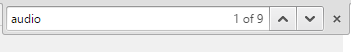
Scroll to Tab audio muting UI control. Click Enable at the bottom of the setting.
![]()
Finally, restart Chrome for the setting to be active by clicking Relaunch Now.
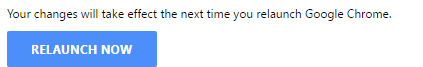
From now on, directly mute audio from tab by clicking on the speaker icon.
![]()
All done.