Troubleshooting Google Chrome problems can be done quickly using the Chrome Cleanup Tool.
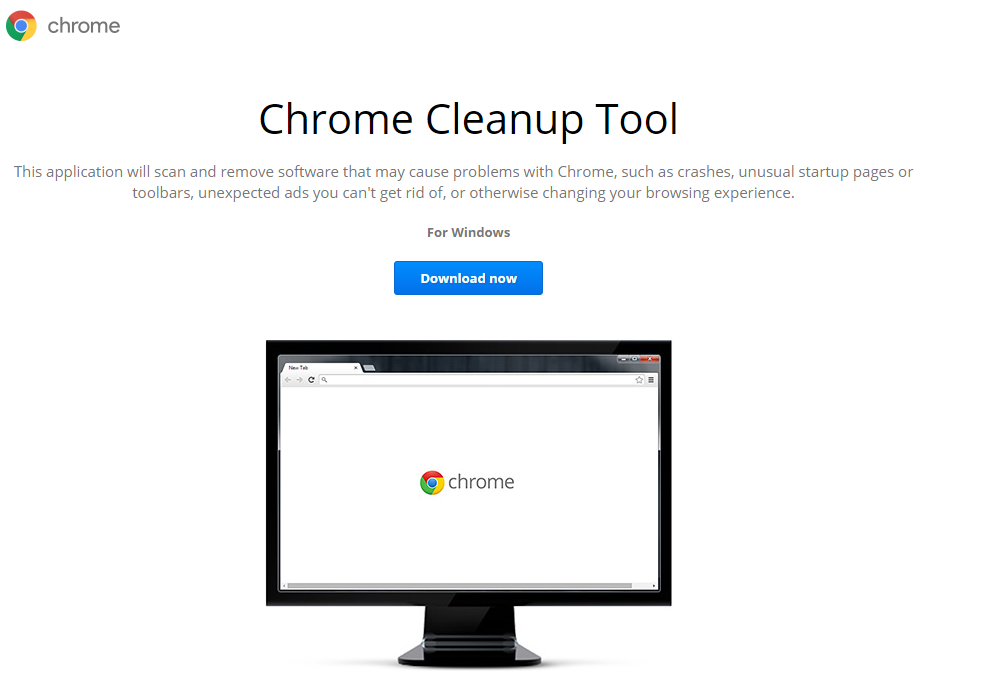
Download it from here.
Once installed, it will run a scan for unwanted programs, toolbars or other programs that could cause conflicts with Chrome.
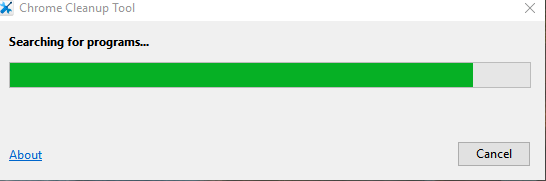
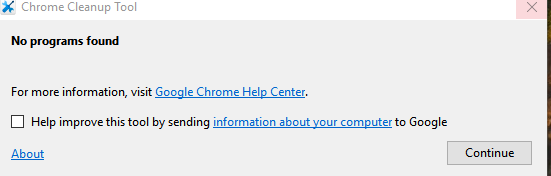
After running the tool, Chrome will display a pop-up for resetting various settings to troubleshoot browser errors.
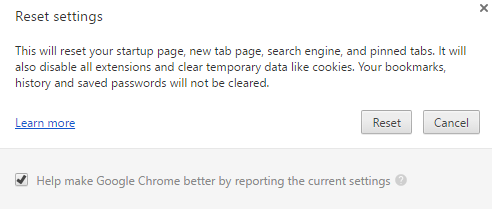
This is a quick way of removing Chrome adware and unwanted toolbars and then resetting settings all in one go to fix Chrome problems.
Happy browsing.