When using Mozilla Firefox, capturing screenshots of web pages can be done directly through an add-on like Easy Screenshot.
Download and install the add-on from here. Once installed, a browser restart will be needed.
Easy Screenshot will show up as an icon next to Firefox address bar.
![]()
Click on the drop-down menu to perform any of the following screenshot functions:
- Web page region    Ctrl + Shift+c
- Entire web page     Ctrl + Shift+l
- Visible web content  Ctrl + Shift+v
- Screen region       Ctrl + Shift+s
Shortcut keys can be enabled for the above functions from Settings option of the add-on.
To take a screenshot, drag to the appropriate region and either hit Enter or double click for the screenshot to be captured.
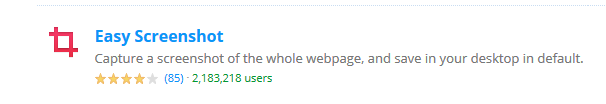
This is a lightweight screen capture add-on for Firefox which can be handy when trying to capture web data/annotations.
(For non-browser based screenshot tools, Greenshot is a very useful program.)