Google search returns accurate results even when searches phrases are mistyped. Google Chrome can resolve spelling errors when typing web addresses by using this same spell check features.
This feature by default is disabled in Chrome but can be enabled if needed.
To do this :
Access Chrome settings by typing in the address bar :
chrome://settings
Go to Settings and enable the tick next to Use a web service to resolve spelling errors.
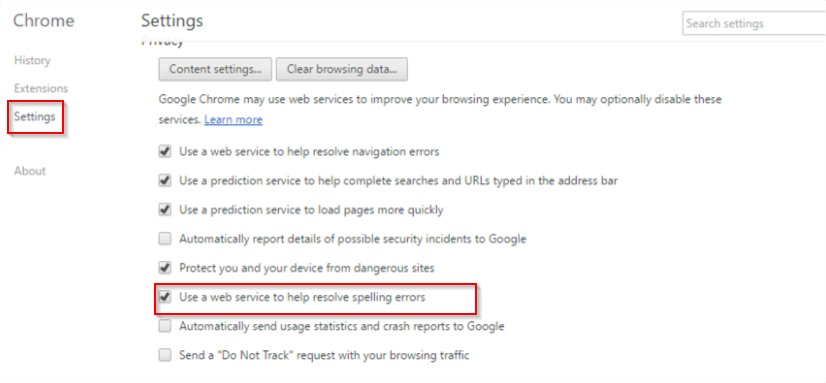
A confirmation pop-up will appear to enable this service, click Enable.
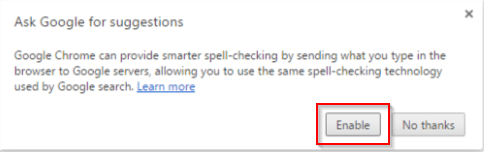
From now on, typos of popular domain names will auto resolve to their correct addresses when accessing them through Chrome.
All done.
