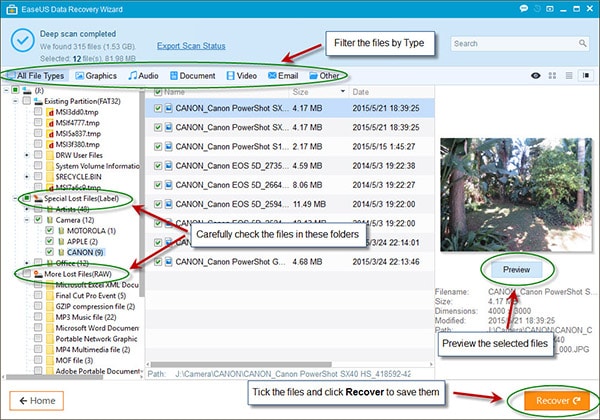EaseUS Data Recovery Wizard Free is a free data recovery software can recover deleted, formatted or lost data quickly with just a few clicks. It can do this from a variety of devices like desktops, laptops and removable drives.
The entire process of data recovery involves three steps :
Launch : Simply launch the program and choose what kind of data needs to be recovered and click Next.

Scan : Then, choose the source location for finding the lost data. After choosing the location, hit Scan for the process to start.

The program will scan the specific location for the selected file types and display the progress indicator window.

Once the scan is complete, a more comprehensive scan can also be done which will be slower but a lot more thorough. This is the Deep Scan option.

Recover : Once the lost data is found, it can be recovered.  Click on Recover for the recovery to begin.

Ensure that the recovery location is different and ideally on a separate drive/partition/storage and hit Ok.

All done. The lost data is quickly recovered all through a few clicks through this easy to use recovery software.
Do try it out.