Apps, media files and documents in Windows 10 are by default stored in the system partition. The path for each of these can be changed if needed.
Here is how :
Access Windows 10 settings from Action center > All settings.
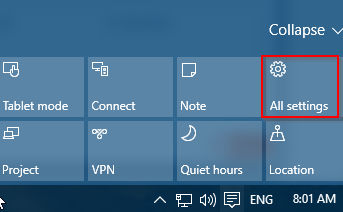
Select System.

Click on Storage and from the right pane, change the installation path for apps and media files.

This can help in streamlining storage capacity. All done.
