When signed in with the same email address across different devices using Windows 10, various settings like desktop theme, passwords, language preferences, Internet Explorer settings and more are automatically synced.
These can be changed individually if needed and can also be completely turned off from syncing if needed.
Here is how :
Access All settings from Action Center.
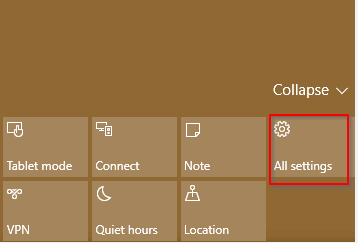
Choose Accounts.

Select Sync your settings.

Disable syncing for individual settings as required. So, to avoid having the same desktop background across multiple devices, disable Theme. To avoid loading favorites/bookmarks, disable Internet Explorer settings and so on.
Also, this syncing can be disabled completely.

All done.
