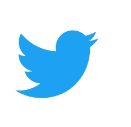Twitter timeline displays tweets that are more relevant to user interests and the type of accounts that are followed. This setting of displaying the best tweets first is enabled by default. It can be changed if needed.
Here’s how to disable it in web version of Twitter :
Login and access Settings by clicking on the Twitter user profile icon.
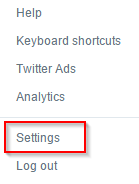
Click on Account.
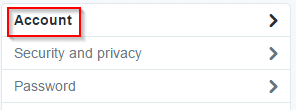
Scroll down to Timeline section and remove the tick next to Show me the best Tweets first. Click Save changes. (Twitter account data can also be backed up and saved from this section. Here is how to do that. )
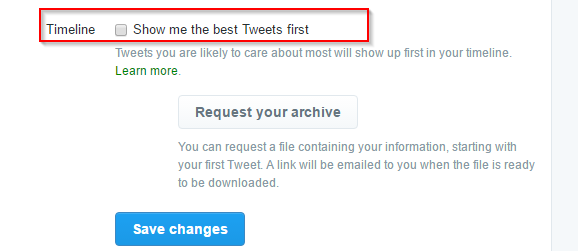
Confirm the password to make this change.
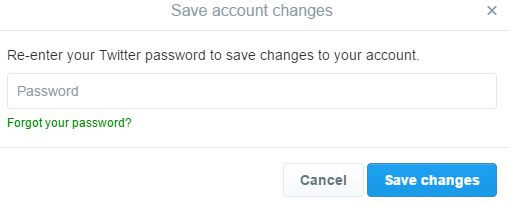
All done.