EaseUS Data Recovery Wizard Free is a free data recovery software  that helps in finding and recovering lost or corrupted data.
Data loss can happen due to many reasons like accidental deletion, drive failure, virus activity and so on. This tool helps in getting back such data.

It supports various storage devices like USB drives, SD cards, hard drives and so on.

Using EaseUS Data Recovery Wizard Free involves three steps :

Launch : Simply launch the program and choose the data source.

Scan : Then, select the data type for recovery.

By default, the scan type is Quick Scan and so will finish quickly. If needed, a detailed (but slower) scan can be performed. This is the Deep Scan option.

Recover : Once the lost data is found, it can be recovered.  Click on Recover for the recovery to begin.

Choose the files to be recovered and set the recovery path to something that’s not the source. An external drive, a thumb drive, SD card or other backup device would be ok.

Also, the completed scan profile can be saved and exported. This is stored in .rsf (recovery state file) format.

All done.
This is an easy to use data recovery software.
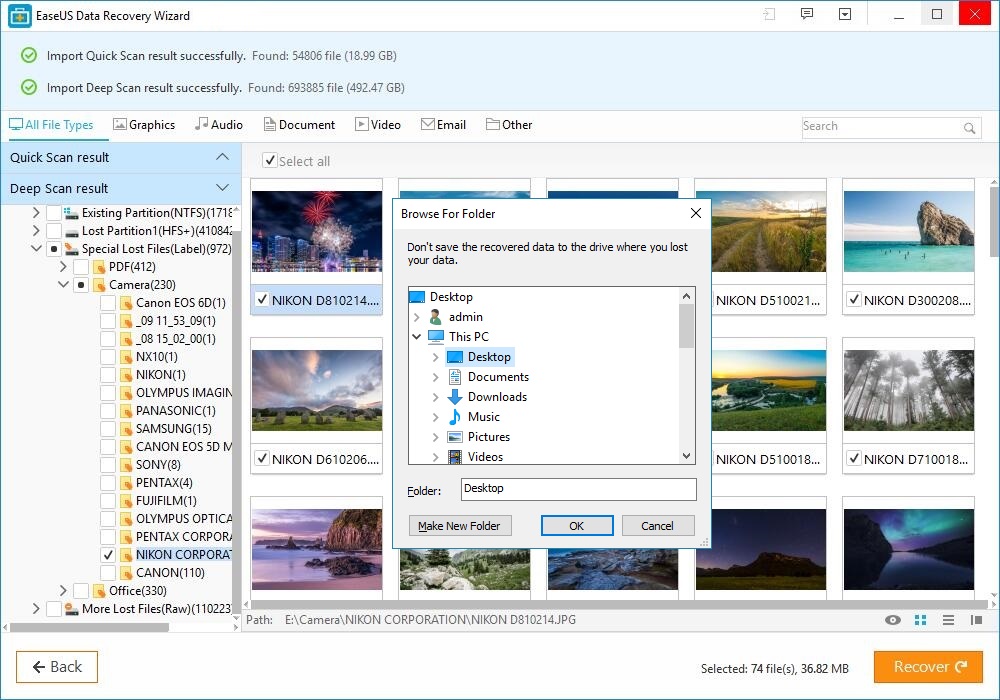
Hi,
Nice article. I also have a one data recovery software which helped me in recovering my deleted files from the hard drive. The software name is Stellar Phoenix Windows data recovery – Home, it allowed me to recover my deleted excel files, word files, and many more other format files.